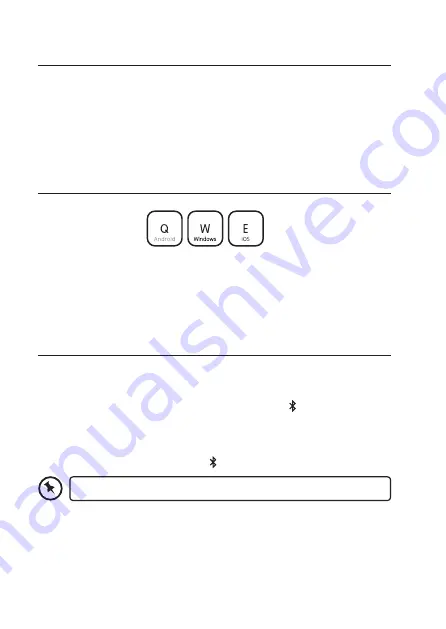
7
Switching on/off
1. Slide OFF/ON to ON.
2. To switch the keyboard off, slide OFF/ON to OFF.
The keyboard will automatically power down when it is idled for 30
minutes. To wake it up press any key.
Selecting Different Mode
To start using your keyboard, press the Fn + Q / W / E keys to select Android
/ Windows / iOS mode respectively. The LED indicator will flash in different
colour.
Pairing the Keyboard
Your keyboard can be paired to a device.
1. Switch on your device, and activate the Bluetooth® feature.
2. Switch the keyboard on. Press CONNECT, the LED indicator will flash.
The keyboard is now in pairing mode.
3. On your device, select the keyboard Bluetooth® name “Bluetooth
keyboard”. You may be asked to type in a code. Your keyboard is now
paired with your device. The LED indicator will disappear.
To disconnect the keyboard from the device, press CONNECT.






























