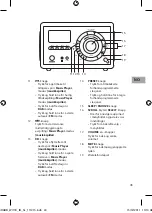33
GB
Sleep Setting
This function allows you to program the unit to turn to standby mode
by itself after a set period of time.
1.
To activate the sleep function, press the SLEEP/SNOOZE button
repeatedly until “Set Sleep Time” shows on the display. The time
will change in the below sequence on every press:
15
30
45
60
75
90
OFF
2.
When your desired sleep time appears in the display, stop
pressing the button and the sleep function will be activated in
two seconds. “ ” will show on the display.
3.
When the sleep timer counts down to zero, the unit will turn
to standby mode. To turn the sleep function off while the sleep
timer is still counting down, press the SLEEP/SNOOZE button
repeatedly to select “SLEEP OFF”. “ ” will disappear from the
display.
4.
Press the SLEEP/SNOOZE button once to show the sleep timer
status on the display when it is turned on.
Alternatively,
1. Press the MENU button on the unit or the remote control to display the
function main menu. Turn the SCROLL control on the unit or press the
buttons on the remote control to select Main menu, and then press
the SELECT button on the unit or the remote control.
2. Turn the SCROLL control on the unit or press the
buttons on the
remote control to select Sleep mode, and then press the SELECT button
on the unit or the remote control.
3. Turn the SCROLL control on the unit or press the
buttons on the
remote control to select sleep timer. Press the SELECT button on the unit
or the remote control to confirm.
S3DABB_WI11E_IB_5L_111215.indb 33
15/12/2011 10:13 AM