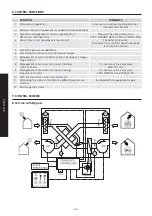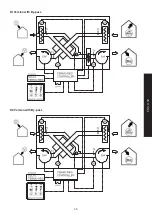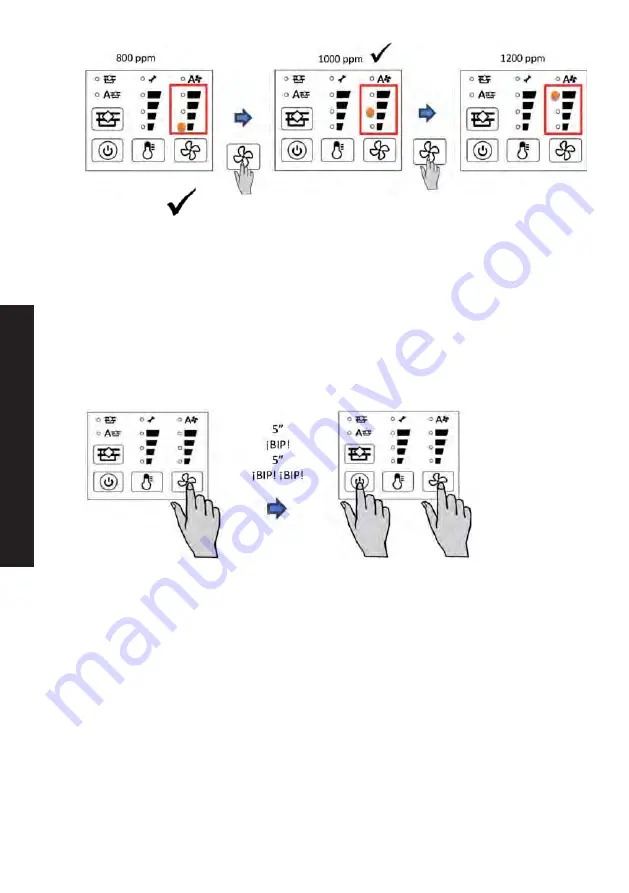
54
ENGLISH
Factory seetings:
To exit the setup menu press the button ON / OFF on the console.
10.2.1.8. Reset the maintenance counter Period
It is possible to reset the hour counter to receive the alarm for periodic maintenance
From the time the reset is performed, the counter will start counting the hours that have been
set in the parameter (installer menu) until a new alarm is generated by periodic maintenance.
To perform the reset of the counter in maintenance period, proceed as follows:
1. Turn the unit ON using the ON/OFF button and proceed as follows:
2.
With the remote control off
, press the FAN button for 10 seconds. When you have heard 3
«beeps», by holding the FAN button press at the same time the ON/OFF button. The counter
is already reset.
To exit from the confi guration menu press the ON/OFF button of the console
Содержание CADB/T-N TERMO-REG Series
Страница 2: ......
Страница 16: ...16 ESPA OL Versi n DI con by pass Versi n DC con by pass...
Страница 45: ...45 ENGLISH DI Version with By pass DC Version with By pass...
Страница 74: ...74 FRAN AIS Version DI avec by pass Version DC avec by pass Accessoire Accessoire...
Страница 90: ...90 16 ESQUEMAS EL CTRICOS WIRING DIAGRAMS SCH MAS LECTRIQUES ALIMENTACION 230V 50Hz CADB N D 05 08...
Страница 91: ...91 ALIMENTACION 230V 50Hz CADB N D 12 18 23 30...
Страница 92: ...92 ALIMENTACION 400V 50Hz 3Ph N CADT N D 45 55 80...
Страница 93: ...93 ALIMENTACION 230V 50Hz CADB N DC C5 08...
Страница 94: ...94 ALIMENTACION 230V 50Hz CADB N DC 12 18 23 30...
Страница 95: ...95 ALIMENTACION 400V 50Hz 3Ph N CADB N DC 45 55 80...
Страница 96: ...96 ALIMENTACION 230V 50Hz CADB N DI 05 08...
Страница 97: ...97 ALIMENTACION 230V 50Hz CADB N DI 12...
Страница 98: ...98 ALIMENTACION 400V 50Hz 3Ph N CADB N DI 18 23 30...
Страница 99: ...99 ALIMENTACION 400V 50Hz 3Ph N CADT N DI 45 55 80...