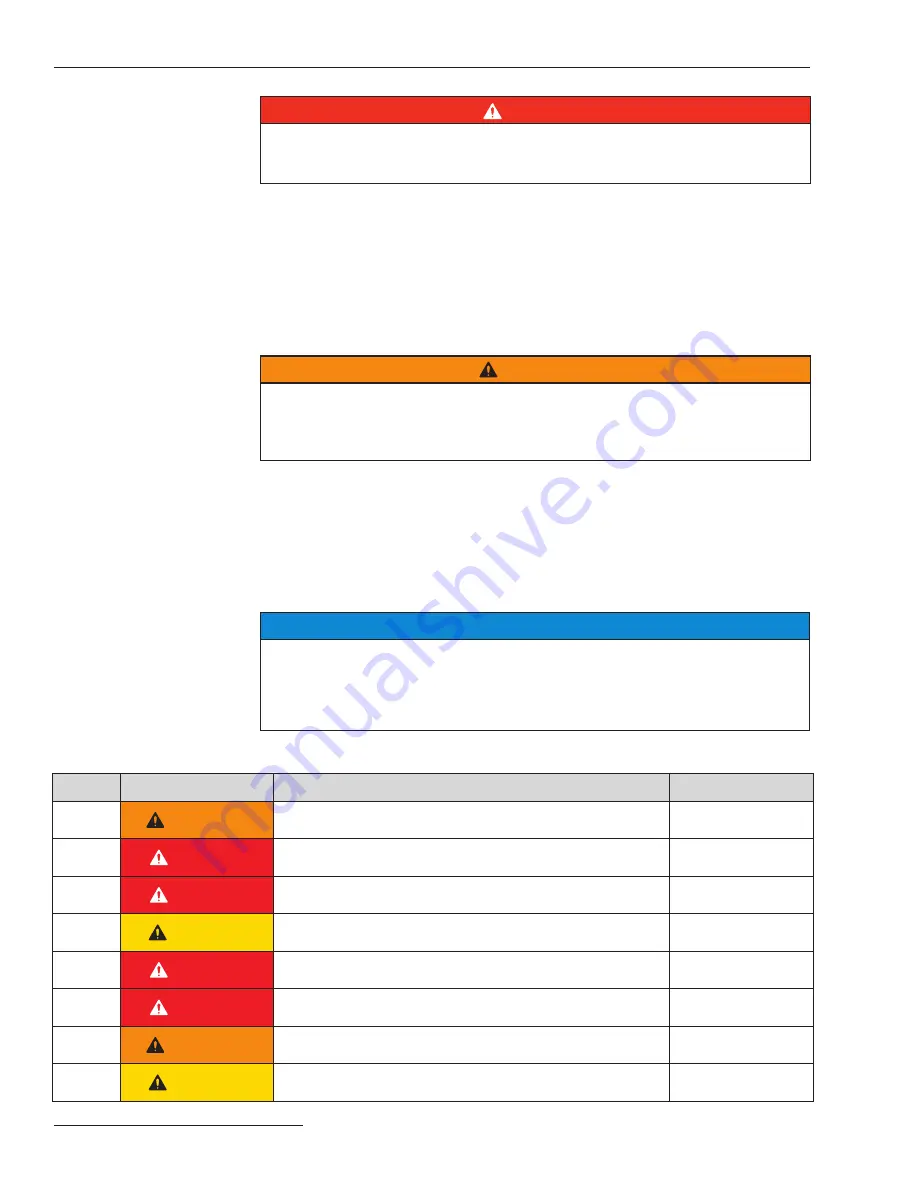
4
S&C Instruction Sheet 653-502
Safety Information
Hazardous Voltages
DANGER
Potentially lethal voltages are present inside the PureWave UPS System. Dc voltage
is present even without utility power connected. Hazardous voltages should also be
expected in all interconnecting components and lines.
Securing the
Enclosure
To maintain safety, the user should use padlocks on each enclosure door. The doors and
the use of the padlocks provide protection against inadvertent contact with high-voltage
circuits.
Safety Equipment,
Precautions, and
Practices
S&C PureWave UPS System and battery instruction sheets must be available to all
operators and other employees. If doors to the electrical controllers or panels to the
system enclosure must be opened, refer to the instruction sheet for procedures for
guarding against electric shock. Lockout and tagout procedures should be developed
and implemented in accordance with 29 CFR 1910.147.
WARNING
Insulated hand tools are required when working on or around any energized equipment.
Use only properly rated tools for the energy present. Tool inventories should be kept
to ensure all tools that enter the system enclosure are removed before energizing the
system.
Emergency
Procedures and
Equipment
The owner should develop policies and procedures for handling emergency situations.
It is the responsibility of the owner to develop site-specific emergency action plans for
response to such situations.
Additional Safety
Instructions
Consult the supplier of the batteries for additional safety instructions and procedures.
Location of Safety
Labels
NOTICE
For safety labels, contact S&C Electric Company for the following:
• Exact location of the standard safety labels
• Project-specific safety labels
• Replacement of labels (reference the label part numbers as shown below)
Reorder Information for Safety Information
Location Safety Alert Message
Description
Part Number
A
WARNING
Keep out. Risk of electric shock…
PE-70314
B
DANGER
Hazardous voltage…
PE-70315
C
DANGER
Keep out. Risk of electric shock…
PE-70323
D
CAUTION
Do not remove power conversion…
PE-70321
E
DANGER
Hazardous voltage inside…
PE-70319
F
DANGER
Risk of electric shock…
PE-70316
G
WARNING
To reduce risk of fire...
PE-70324
H
CAUTION
Always follow the instructions...
PE-70325



















