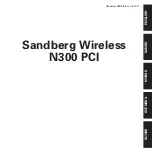2
Introduction
The Sandberg Wireless N300 PCI (referred to as
“the card”) gives you wireless network access
from your desktop computer. The card is based
on 802.11n technology, which is significantly
faster and has a longer range than earlier
wireless network standards. 802.11n is
backwards compatible with earlier wireless
network standards such as 802.11g and 802.11b,
so you can also easily use older wireless
equipment with your new N300 PCI. The card
allows you to connect to wireless networks
wherever you have access to them – removing
the need for cables or installing internal
hardware.
1 Installing the card
1. Switch off your computer and disconnect all
the cables.
2. Open the case.
3. Remove the cover plate on the rear of the
computer next to a free PCI port. If you are
unsure which ports in your computer are PCI
ports, look in the instructions for your computer
or motherboard.
4. Carefully insert the card into the PCI port so
that the metal flange is located where you
removed the cover plate. Screw the card to
the computer case.
5. Close the case and reconnect all the cables.
6. The antennae supplied can now be fixed to
the card as illustrated in Figure 1.
1.1 Installation in Windows
®
Vista
1. Switch on the computer. When Windows starts
up, the "Add New Hardware" wizard appears.
Click "Cancel".
2. Insert the CD provided.
3. Run the file from the path “D:\Setup.exe”
(where “D” indicates your CD-ROM drive).
4. Select ”I accept the terms…”, then click “Next”.
5. Click “Install”.
6. Click “Finish”.
7. Restart Windows.
Figure 1
ENGLISH