Отзывы:
Нет отзывов
Похожие инструкции для SDF-310

531571-1_C
Бренд: Humminbird Страницы: 2

585C
Бренд: Humminbird Страницы: 25

515
Бренд: Humminbird Страницы: 26

586C HD
Бренд: Humminbird Страницы: 96

Fishfinder
Бренд: deeper Страницы: 26

DFF3-UHD
Бренд: Furuno Страницы: 16
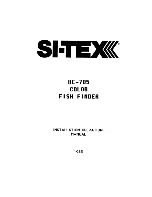
HE-705
Бренд: Si-tex Страницы: 24

Pro Fish III
Бренд: Si-tex Страницы: 32

SVS-1010
Бренд: Si-tex Страницы: 122

ECHOFISH 400
Бренд: Plastimo Страницы: 34

ECHOFISH 820
Бренд: Plastimo Страницы: 383





















