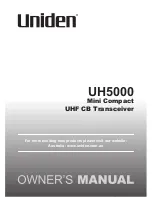75
4.1
Screen Speed
A function to adjust a screen moving speed
Select one of [Stop], [Low], [Mid], [High], [X 2] by using direction cursor and press
(
). Normally you may set [High]
』
.
4.2
Noise Erase
To erase an interfacing signal occurs periodically or temporally is shown as noise on fish-finder
display.
Select one of [Off], [Low], [Mid], [High] by using direction cursor and press
(
).
(
)
[4.FISH]
(
)
[2.NOISE ERASE]
(
)
(
)
[4.FISH]
(
)
[1.SCREEN SPEED]
(
)
Содержание Navis 3800
Страница 6: ...7 This chapter provides an overview of the GLOBAL POSITIONING SYSTEM GPS 1 1 1 1 GPS PLOTTER...
Страница 16: ...17 3 Power ON OFF Power ON Press Power OFF Press and hold approximately 2 sec...
Страница 19: ...20 GPS Plotter Display C MAP Plotter Display 31...
Страница 23: ...24 Fish finder Combo Display Fish finder Display...