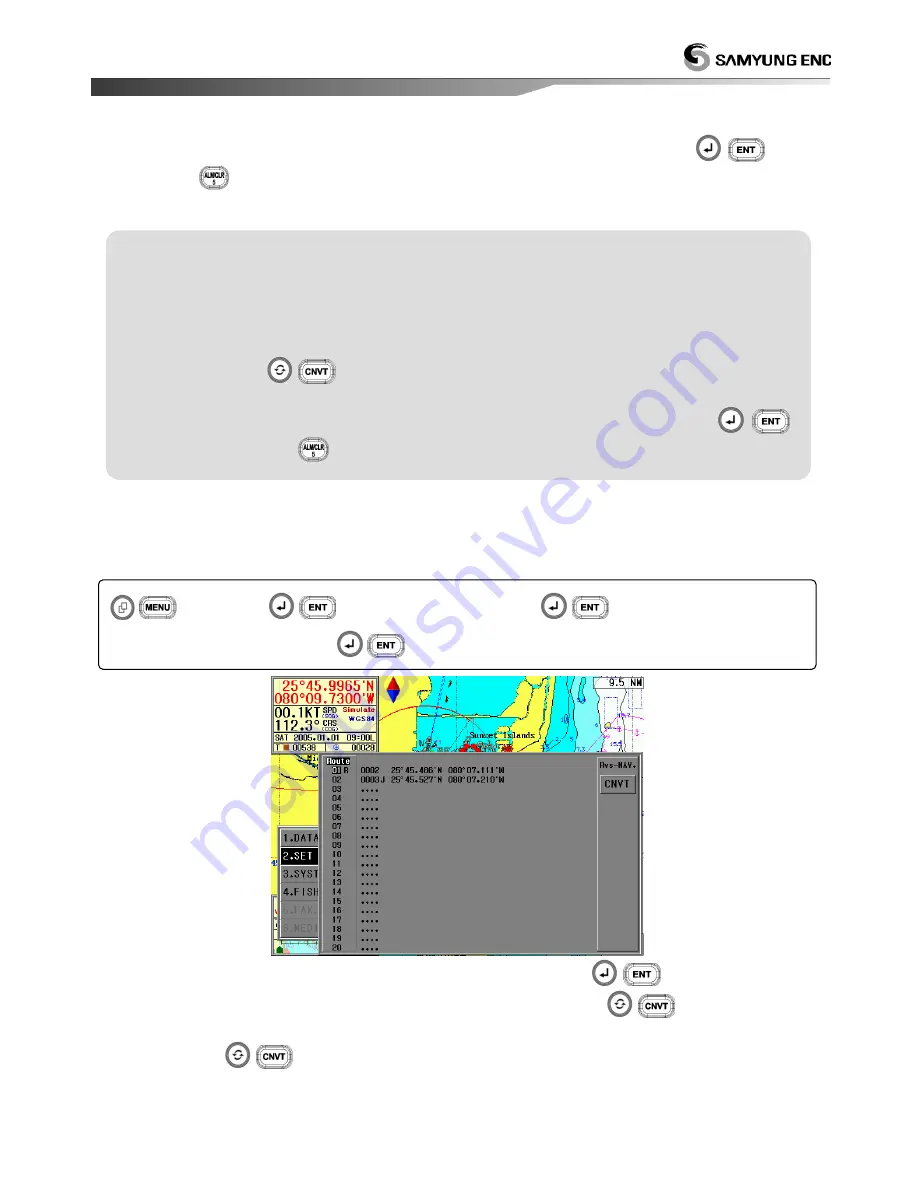
49
(
Refer to
☞
'Chapter 3 - 5.
■
GPS Plotter Display' )
In order to Navigation Cancellation, move
[2.SET]
[1.NAVIGATION SET]
[4.EXIT WPT/RTE/ANCHOR] and press
(
) button
or press (
) button. (
Refer to
☞
‘2.1.4 EXIT WPT/RTE/ANCHOR (Navigation
Cancellation) )
2.1.2 Route Navigation Set
Set up a Route Navigation by using a menu
This function is used when course-navigate along the route registered in '1.5.1 Route Edit' with.
After select a route number by using a direction button, press
(
) button.
In case of reverse navigate, after select a route number, press
(
) button. It set up a
reverse navigate in showing “R" character.
When press
(
) button once more, it returns to a forward navigate.
(
)
[2.SET]
(
)
[1.NAVIGATION SET]
(
)
[2.ROUTE NAVIGATION]
(
)
[ Ref. ]
☞
☞
☞
☞
Watch Set Up
It is an opposite notion against the waypoint navigation. After memory of a certain
of the position, this function is used to return the position during the navigation. In
turning on ON, the relative information as such the position, direction is displayed
according to the navigation of the own-ship in a set position of the bottom-left
screen.
After press
(
) button and select [4.WATCH], press button for set up.
The Erase is same with one of 'Navigation Cancellation’, move [2.SET]
[1.NAVIGATION SET]
[4.EXIT WPT/RTE/ANCHOR] and press
(
)
button or press (
) button.
Содержание Navis 3800
Страница 6: ...7 This chapter provides an overview of the GLOBAL POSITIONING SYSTEM GPS 1 1 1 1 GPS PLOTTER...
Страница 16: ...17 3 Power ON OFF Power ON Press Power OFF Press and hold approximately 2 sec...
Страница 19: ...20 GPS Plotter Display C MAP Plotter Display 31...
Страница 23: ...24 Fish finder Combo Display Fish finder Display...
















































