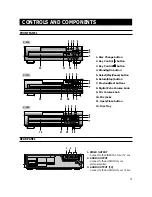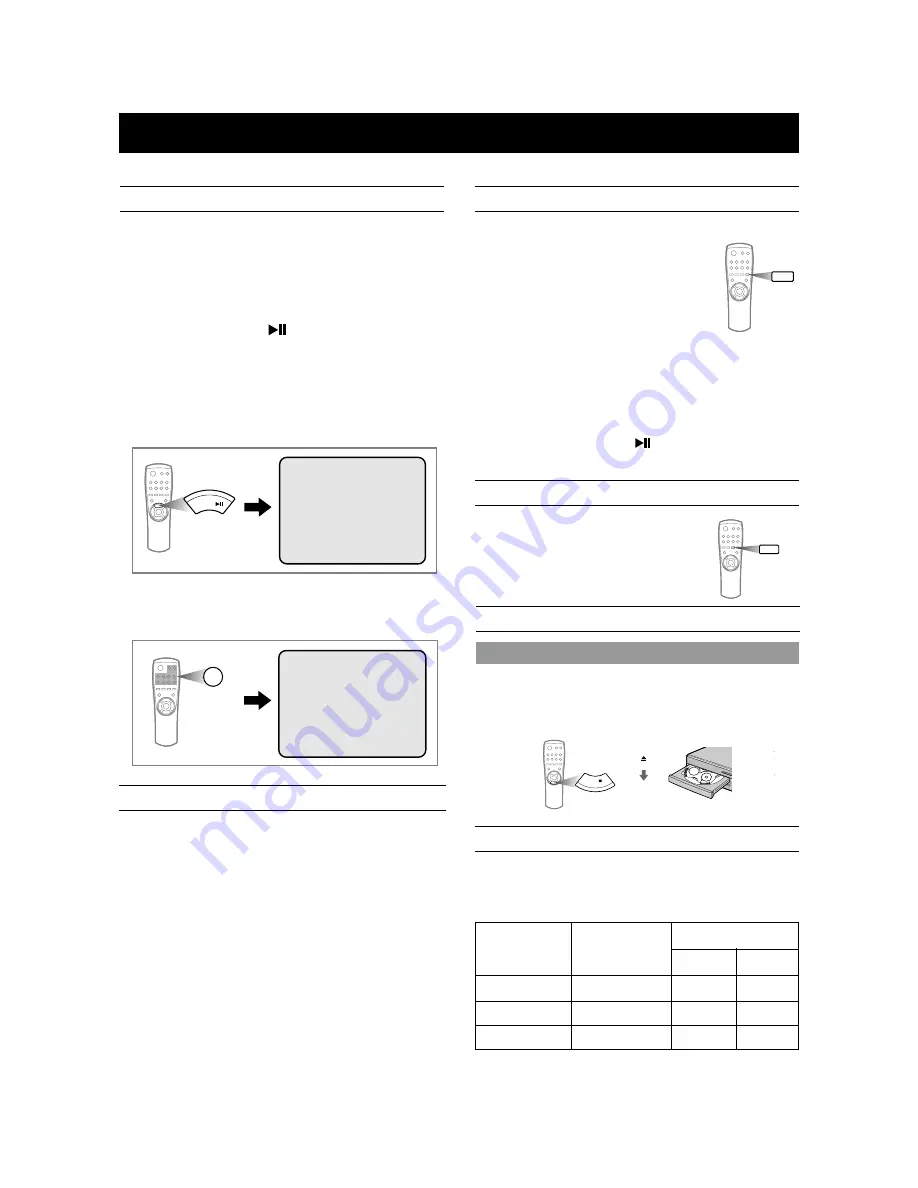
8
VIDEO-CD PLAYBACK
HOW TO PLAY BACK VIDEO-CD version 2.0
SELECT
Main menu
1. The collection of videos
2. Videorche.
3. Music video
4. Movie
5. High definition static image
1
1. Prologue
2. Beauty of Korea
3. Beautiful landscape of the South Pacific Ocean
4. A woman's day
TO RETURN TO THE PREVIOUS MENU
Press the
RETURN
button.
•
When a wrong menu is selected or other menu is about
to be selected, hold down the RETURN button more than
one second.
•
When the RETURN button is pressed shortly in Video-CD
version 2.0, the disc may be stopped.
•
Press the NEXT button, the next menu will be displayed.
Press the PREVIOUS button, the previous menu will be
displayed.
NOTE
In the case of menu mode
•
PROGRAM, TIME SEARCH, REPEAT,DISC VIEW functions
do not work.
Press the
Open/Close
button.
•
The tray is ejected.
1
Insert a Video-CD and press the
Open/Close
button.
•
Press the DISC CHANGE button for tray number selection.
2
Press the
SELECT
(
) button.
•
In version 1.1 disc menu is not displayed and play
function is operated.
•
Only in version 2.0 disc menu is displayed.
•
If you press directly the digit button at stop mode,
start to play the track of selected digit number without
menu picture.
3
Select a number from the menu and press it.
Ex) In the case of selecting No. 1 the collection of videos.
4
•
The sound is muted during the
slow playing.
•
Slow playing is 1/2 of the normal
playing speed at 1st press.
•
Slow playing is 1/4 of the normal playing speed
at 2nd press.
•
Slow playing is 1/8 of the normal playing speed
at 3rd press.
•
Slow playing is canceled at 4th press.
SLOW
NTSC/PAL SELECTION METHOD
•
Press the PAL/NTSC(REPEAT) button
for 1 second or longer on stop mode.
You can matching the picture display on
your TV.
REPEAT
PAL/NTSC
DISC CHANGE FUNCTION
•
Press the Return(STOP) button.
•
Eject the tray by pressing the Open/Close button.
•
Press the DISC CHANGE button to rotate the tray
.
STOP
Disc Change
Open/Close
Press the
SOUND
button during playback.
•
Every time you press this button, sound changes as show
below.
To replace disc
1st press.
2nd press.
3rd press.
Screen on your
TV monitor
L-CH
R-CH
STEREO
L-ch
R-ch
L-signal
L-signal
R-signal
R-signal
L-signal
R-signal
Audio Output
SLOW MOTION
SELECT SOUND TO YOUR PREFERENCE
Press the
SELECT
(
) button to return to
normal operation.
1
2
Press the
SLOW
button on the remote control
when the play function is on.
Содержание Z-870
Страница 16: ...ELECTRONICS AH68 01166B ...