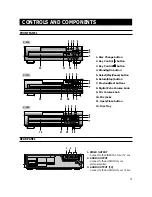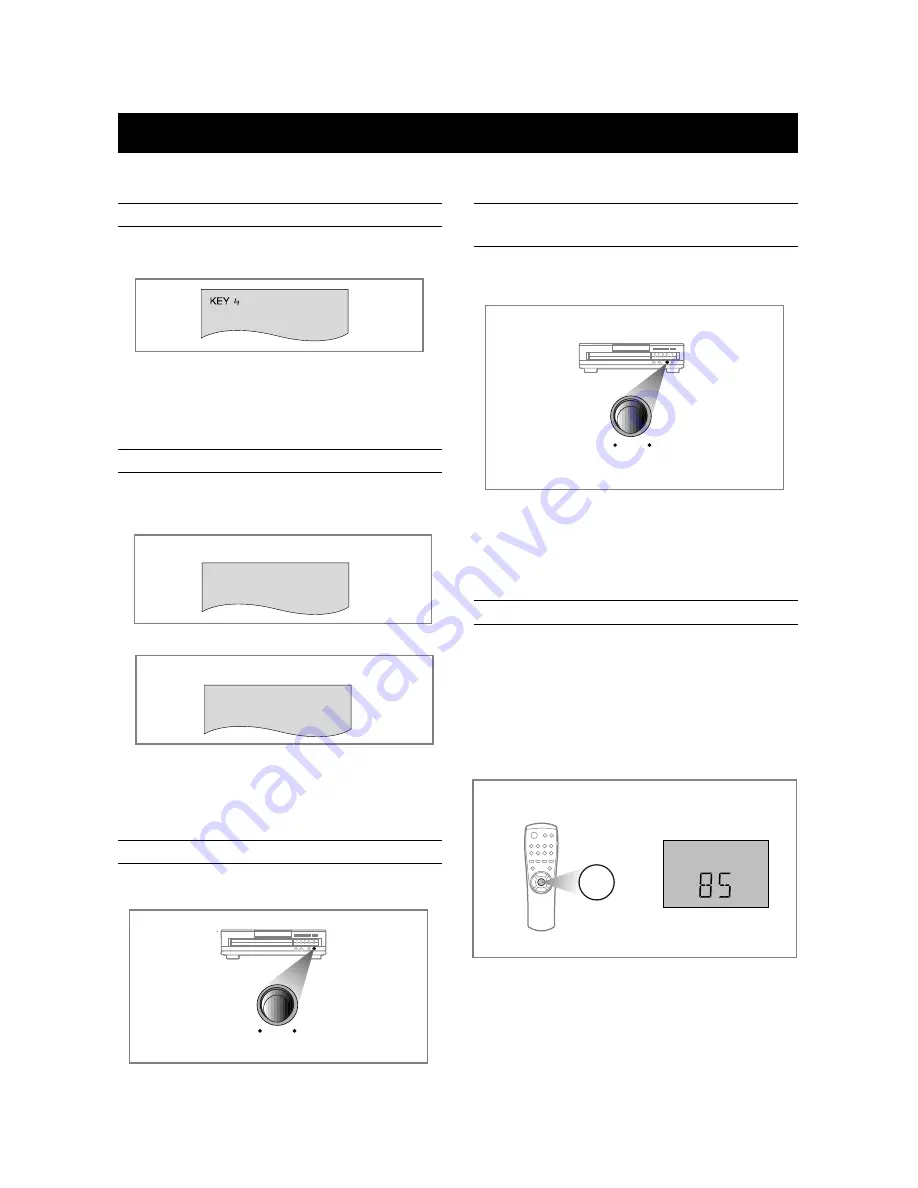
•
Turning to the left decreases Mic Vol.
Turning to the right increases Mic Vol.
(For example :)
If howling occurs:
•
Reduce the microphone volume.
•
Change the direction that the microphone faces.
•
Move the microphone away from the speaker.
12
Connect the MIC.
•
The key control will be displayed on the screen.
Load a disc and select a desired track.
Use the microphone.
•
Two microphones can be used at the same time.
KARAOKE FUNCTION
•
Turn on the TV.
•
Load and play a disc.
KEY CONTROL FUNCTION
•
Make sure to be at the karaoke mode.
• Press the
Key Control
button to adjust the key
to suit to your voice. (the 15 step key control)
ex) In case of pressing # :
•
On screen display will disappear in 3 seconds.
ex) In case of pressing # once more:
NOTE
•
Depending on a type of Video-CD 2.0 disc, it may be not
operated Key Control function in still picture.
•
This function is operated only on VCD Mode.
KEY # 1
KEY # 2
1
2
3
•
This will add an echo to your voice,
giving you the feeling of singing on stage.
(For example :)
MIN
MAX
Digital Echo
To decrease
echo effect
To increase
echo effect
(SET)
(SET)
MIN
MAX
MIC Vol.
TO DECREASE OR INSCREASE THE VOLUME
OF THE MICROPHONE
ADJUST THE DIGITAL ECHO
MICROPHONE FUNCTION
SCORE FUNCTION
•
Connect the mic.
•
Press and hold the SCORE button on the remote control
Then it will pause automatically at the end of the track.
•
When you finish singing a song, the SCORE will be
displayed on your TV monitor.
•
To cancel this function, press and hold the SCORE
button again.
T.SCH
SCORE
Your score is
(For example :)
Содержание Z-870
Страница 16: ...ELECTRONICS AH68 01166B ...