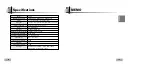English
39
Managing Files
38
1
Select
File
in the MENU. (refer to “Setting up MENU”)
2
In File, select
File Delete
and the mode the target file is in.
3
Use the , key to move to the file you want to delete, press the key and
select CONFIRM.
Press the
key briefly to exit the setting.
CONFIRM
CANCEL
Deleting
1
Select
File
in the MENU. (refer to “Setting up MENU”)
2
Select
Format
in File.
●
Formatting is performed if CONFIRM is selected.
N
N
N
N
o
o
o
o
tt
tt
e
e
e
e
●
All files will be deleted when formatting the built-in memory.
●
It is recommended that formatting be carried out on a PC that has the provided program installed as
formatting in the Menu may take a long time.
Formatting
Содержание YP-T5 yepp'
Страница 56: ...한국어 55 MENU 일람표 54 키로 이동 선택합니다 ...
Страница 59: ...한국어 MEMO MEMO ...
Страница 85: ...中 國 語 51 MENU一 一覽 覽憐 憐 50 利用 鍵選楊 移動0 ...
Страница 88: ...AH68 00000A Rev 0 0 YP T5 ...
Страница 90: ...5 PS 4 ...
Страница 91: ...MP3 WMA MP3 MPEG1 Layer3 WMA Widows Media Encoding ENC MP3 FM MP3 FM FM 3D 3D 6 7 ...
Страница 92: ...9 AAA LR03 EQ USB CD AAA LR03 USB Line YP T5 H 128MB YP T5 V 256MB YP T5 X 512MB 8 ...
Страница 93: ...11 10 00 01 30 001 020 Singer Song 1 NOR 192 NOR EQ SRS USB ENC 1 2 ...
Страница 97: ...19 18 Win 98 USB USB CDROM setup Drivers Windows98 YP T5 USB Next ...
Страница 98: ...21 20 1 2 READING WRITING READING WRITING USB yepp PC PC windows 3 USB Windows 98 READY USB 1 2 USB ...
Страница 99: ...yepp Studio 23 22 1 2 Start Volume label 1 CD ROM CD yepp Studio 2 ...
Страница 114: ...53 yepp 52 MP3 WMA HOLD yepp USB yepp HOLD yepp VBR Variable BIT RATE VBR LCD Contrast ...
Страница 116: ......