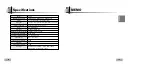English
25
Installing yepp Studio
24
3
Click
[Next]
in the series of windows that appear.
●
Please refer to Help for more information on how to use yepp Studio.
Run yepp Studio and press F1.
●
Help will appear.
Move the arrow to the top of yepp Studio and right click on the mouse.
The following selection window will appear.
●
Click on Help and the Help window will appear.
➡
N
N
N
N
o
o
o
o
tt
tt
e
e
e
e
●
Music recognition technology and related data are provided by Gracenote and Gracenote
CDDB® Music Recognition ServiceSM.
●
CDDB is a registered trademark of Gracenote. The Gracenote logo and logotype,
the Gracenote CDDB logo and logotype, and the "Powered by Gracenote CDDB" logo are
trademarks of Gracenote. Music Recognition Service and MRS are service marks of Gracenote.
N
N
N
N
o
o
o
o
tt
tt
e
e
e
e
●
When the [Register Serial Number] message appears, at your first execution of yepp Studio,
enter the yepp’s serial number.
To View Help on yepp Studio
Содержание YP-T5 yepp'
Страница 56: ...한국어 55 MENU 일람표 54 키로 이동 선택합니다 ...
Страница 59: ...한국어 MEMO MEMO ...
Страница 85: ...中 國 語 51 MENU一 一覽 覽憐 憐 50 利用 鍵選楊 移動0 ...
Страница 88: ...AH68 00000A Rev 0 0 YP T5 ...
Страница 90: ...5 PS 4 ...
Страница 91: ...MP3 WMA MP3 MPEG1 Layer3 WMA Widows Media Encoding ENC MP3 FM MP3 FM FM 3D 3D 6 7 ...
Страница 92: ...9 AAA LR03 EQ USB CD AAA LR03 USB Line YP T5 H 128MB YP T5 V 256MB YP T5 X 512MB 8 ...
Страница 93: ...11 10 00 01 30 001 020 Singer Song 1 NOR 192 NOR EQ SRS USB ENC 1 2 ...
Страница 97: ...19 18 Win 98 USB USB CDROM setup Drivers Windows98 YP T5 USB Next ...
Страница 98: ...21 20 1 2 READING WRITING READING WRITING USB yepp PC PC windows 3 USB Windows 98 READY USB 1 2 USB ...
Страница 99: ...yepp Studio 23 22 1 2 Start Volume label 1 CD ROM CD yepp Studio 2 ...
Страница 114: ...53 yepp 52 MP3 WMA HOLD yepp USB yepp HOLD yepp VBR Variable BIT RATE VBR LCD Contrast ...
Страница 116: ......