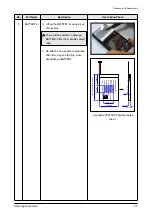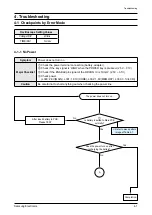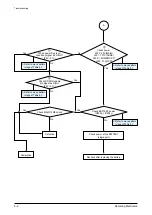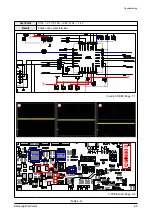3-4
Samsung Electronics
Disassembly & Reassembly
No.
Part Name
Description
Description Photo
4
CABINET-
FRONT
1) Use a pair of tweezers to remove
the CABINET-FRONT from the
HOLDER-FRAME.
(The CABINET-FRONT is attached
to the HOLDER-FRAME by a double
coated tape.)
Be careful not to make any scratches
as you remove it.
2) USE a pair of tweezers to remove
CUSHION-LCD.
Don’t remove the LCD which is glued
HOLDER-Frame by force.
3) A view of the device after
disassembly
<Location of ASSY HOLDER-FRAME double coated tape.>
Содержание YP-P2
Страница 41: ...5 7 Samsung Electronics MEMO...