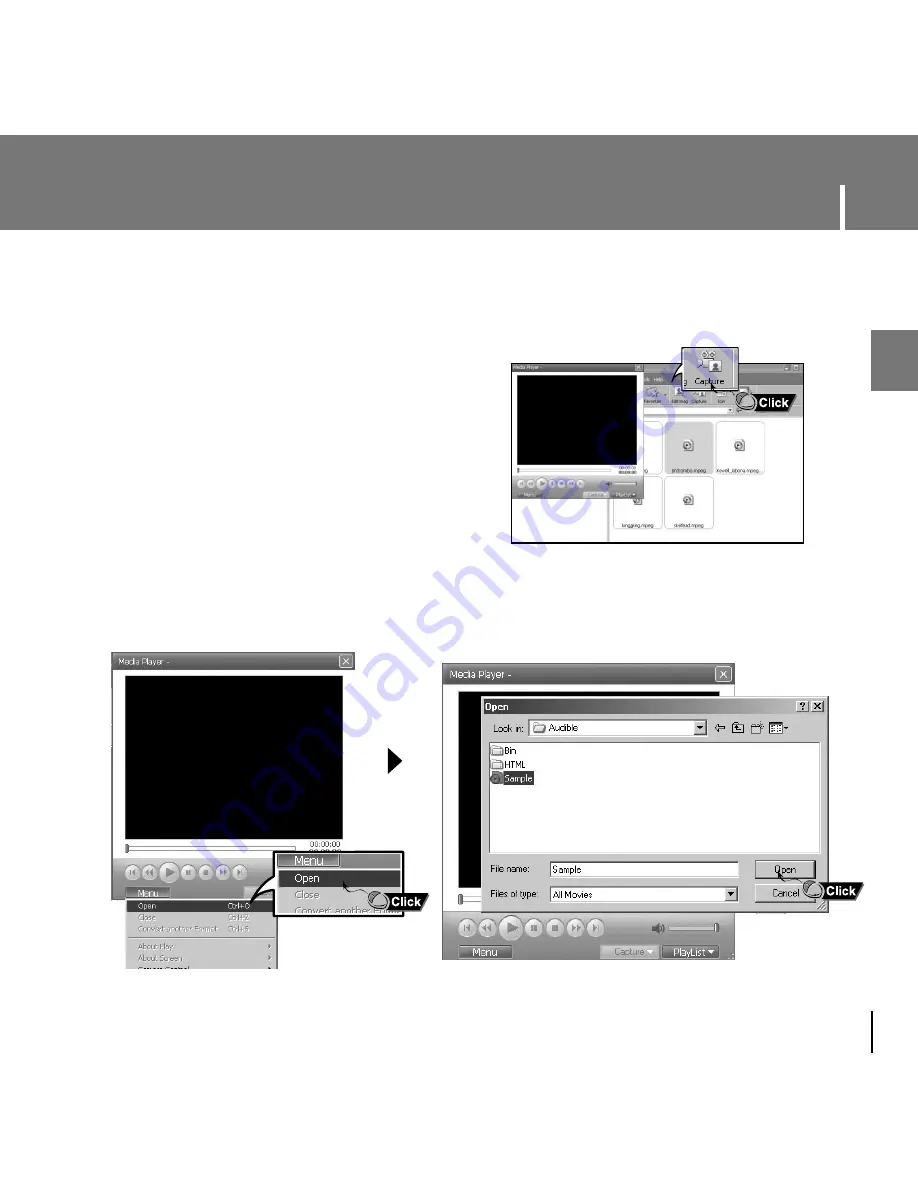
39
Using Multimedia Studio
ENG
I
Capturing Video
1
Press the [Capture] button at the top of the
Multimedia Studio menu.
●
The Media Player screen will be displayed.
2
Click [Menu]
→
[Open] on your PC and select the video to play.
●
The selected video will be played.
●
The Multimedia Studio software allows you to capture a still frame from a video file and save
it as a picture, then transfer it to the YP-D1.
Continued...
Содержание YP-D1Q
Страница 1: ......
Страница 34: ...Installing Multimedia Studio 34 3 Follow the instructions in the window to complete the installation ...
Страница 99: ......






























