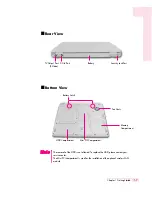1-10
SAMSUNG X10 Plus / X15 Plus / X30 Manual
■
Rear View
■
Bottom View
Hard Disk Compartment
Mini-PCI Compartment
Battery Latch
Memory
Compartment
TV-Out Port
(S-Video)
S/PDIF Port DC Jack
Battery
Security Lock Port
The removal of the HDD is not allowed. To replace the HDD, please contact your
service center. Wireless LAN/Bluetooth module(optional) is installed in the mini
PCI compartment. After doing so, when you turn the system on, the system exami-
nation program is executed automatically.
N
N
N
N
o
o
o
o
tt
tt
e
e
e
e
Содержание X10 Plus
Страница 22: ...1 22 SAMSUNG X10 Plus X15 Plus X30 Manual ...
Страница 42: ...3 12 SAMSUNG X10 Plus X15 Plus X30 Manual ...
Страница 74: ...4 32 SAMSUNG X10 Plus X15 Plus X30 Manual ...
Страница 75: ...System Management This chapter provides information on efficient computer management Chapter 5 Chapter 5 ...
Страница 96: ...6 12 SAMSUNG X10 Plus X15 Plus X30 Manual ...
Страница 122: ...7 26 SAMSUNG X10 Plus X15 Plus X30 Manual ...
Страница 123: ...Appendix System specifications software types and safety instructions are provided here Appendix Appendix ...