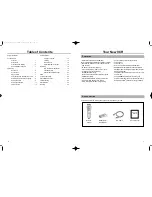25
Specifications
Antenna input/output terminals:
UHF/VHF: 75
Ω
F type connector
Signal system:
Standard NTSC
Recording/Playback system:
Recording: VHS format(SP, SLP)
Playback: VHS format(SP, LP, SLP)*
Video cassette with mark
Record/Play Time:
6 hours with T-120 in SLPmode
FF/Rewind Time:
approximately 60 seconds
Power Source:
120V AC, 60Hz
Power Output:
VR8170C/VR8160C
App. 18 watts on; App. 3.8 watts of f
V R 5 1 7 0 C / V R 5 1 6 0 C /V R 3 1 6 0 C App. 16 watts on; App. 3.8 watts off
Dimensions:
360mm(W) X 94mm(H) X 238mm(D)
14.2''(W) X 3.7''(H) X 9.4''(D)
Weight:
2.8kg/6.2lbs
Your VCR can receive 68 broadcast TV channels or up to 125 unscrambled cable channels. Check your local
cable company for complete compatibility requirements.
Type
Number
Channel List
of Channels
On Air
12
VHF (Channels 2~13)
56
UHF (Channels 14~69)
CATV
113
Channels 14~22 (A~I)
Channels 23~94 (J~W+58)and
100~125(W+59-W+84)
Channels 95~97 (A~5,A~4,A~3)*
Channels 98~99(A~2,A~1)*
Channel 01 (5A)*
Total
181
★
: These channels are not available in Canada.
24
Problem
No power
A cassette cannot
be inserted.
A cassette cannot be
ejected.
A timer recording did not
record.
No picture, or a distorted
picture on playback
No TV broadcast
picture
Streaks (noise) on a
recorded program
Streaks or jitter with the
VCR in P/STILLmode
The VCR will not PLAY,
RECORD, REWIND or
FASTFORWARD
No function
Troubleshooting
Possible Solution
• Make sure the VCR is on and plugged into an operating wall outlet.
• Press EJECT to see if a cassette is already in the VCR.
• Make sure the cassette is window side up, with the arrow facing toward the VCR.
• Make sure the VCR is not in Key Lock mode.
• Check if the VCR is in stand-by mode for timer recording.
• Check that your Timer Record settings are accurate.
• Check if there was a power failure or broadcast scheduling change.
• Check if the cassette recorded any picture.
• Press CH/TRK
▼ ▲
to adjust the playback picture.
• Press the TV/VCR button for VCR viewing.
• Set the TV channel to match the VCR Output channel.
• Make sure the TV is working properly.
• Press the TV/VCR button for TV viewing.
• Check all cabling between VCR Antenna/Cable and TV.
• Make sure the TV is on.
• Press CH/TRK
▼ ▲
to adjust the picture.
• Check all connections.
• View another cassette. If the problem persists, clean the video heads.
• Copy protection schemes can distort the picture.
• Press the V-LOCK button to adjust the picture.
• Check if the VCR is in record pause mode.
• Check if the cassette has been rewound.
• Check if the VCR is in Key Lock mode.
Before calling for service, check this list of possible problems and solutions to see if the problem can be solved
with a simple adjustment.
01063A VR8170C/5170C-ENG 9/8/56 12:16 PM Page 24