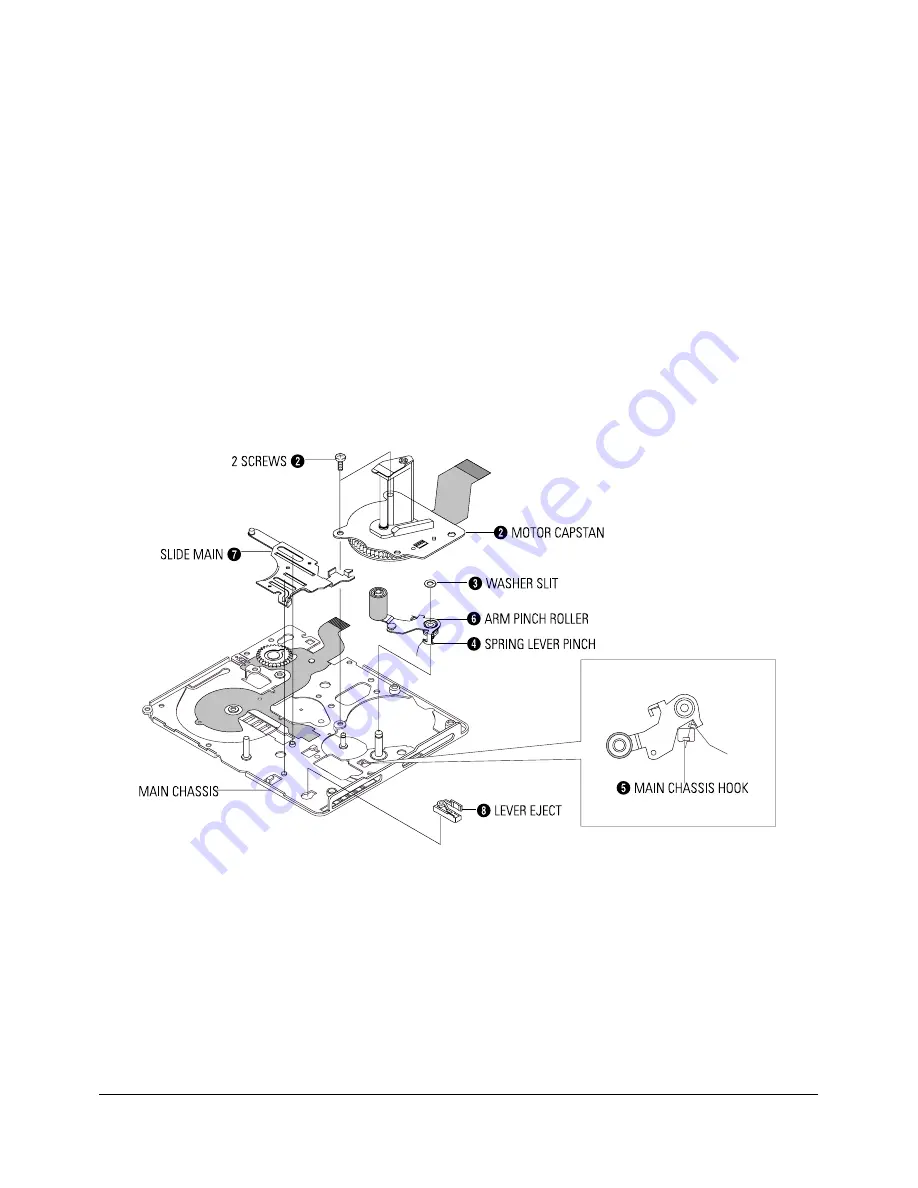
4-16
Disassembly and Reassembly
Samsung Electronics
4-2-10 Motor Capstan, Arm Pinch roller, Slide main, Lever Eject
4-2-10(b) Reassembly
1) Assemble the Lever Eject
”
.
2) Assemble the Slide Main
∏
.
3) After assemble Arm Pinch Roller
Ø
to Main
Chassis, and then hang the Spring Lever Pinch
¨
to
Hook of Main Chassis
ˆ
. (Reference : Detail Part)
4) Secure the Washer Slit
ˇ
.
5) Assemble the Motor Capstan
´
and secure the
2 Screws
Œ
.
Fig. 4-15 Motor Capstan, Arm Pinch Roller, Slide Main, LeverEject
4-2-10(a) Disassembly
Note 1
: When removing and reassembling, be careful
not to giss the Gear Part.
Note 2
: When removing and reassembling, be careful
not to touch the hand in the pinch Roller. (Protection
contamination)
1) Remove the 2 Screws
Œ
and lift up the Motor
Capstan
´
.
2) Eliminate the Washer Slit
ˇ
and separate Spring
Lever Pinch
¨
from the Hook of Main Chassis
ˆ
.
3) Lift up the Arm Pinch Roller
Ø
.
5) Lift up the Slide Main
∏
.
6) Lift up the Lever Eject
”
.
Содержание VP-D371
Страница 12: ...Product Specification 2 4 Samsung Electronics MEMO ...
Страница 46: ...4 18 Disassembly and Reassembly Samsung Electronics MEMO ...
Страница 50: ...Exploded View and Parts List 5 4 Samsung Electronics 5 2 Ass y Left W112 W112 L051 P247 P091 L001 ...
Страница 66: ...Exploded View and Parts List 5 20 Samsung Electronics MEMO ...
Страница 82: ...Block Diagrams 7 6 Samsung Electronics This Document can not be used without Samsung s authorization MEMO ...
Страница 83: ...Samsung Electronics 8 1 8 Wiring Diagram ...
Страница 84: ...Wiring Diagram 8 2 Samsung Electronics MEMO ...
Страница 93: ...PCB Diagrams Samsung Electronics 9 9 9 10 CVF PCB COMPONENT SIDE CONDUCTOR SIDE ...
Страница 94: ...PCB Diagrams 9 10 Samsung Electronics MEMO ...
Страница 118: ...Schematic Diagrams 10 24 Samsung Electronics MEMO ...
Страница 119: ...Samsung Electronics 11 1 11 Operating Instructions ...
Страница 120: ...Operating Instructions 11 2 Samsung Electronics ...
Страница 121: ...Operating Instructions 11 3 Samsung Electronics ...
Страница 122: ...Operating Instructions 11 4 Samsung Electronics ...
Страница 123: ...Operating Instructions 11 5 Samsung Electronics ...
Страница 124: ...Operating Instructions 11 6 Samsung Electronics ...
Страница 125: ...Operating Instructions 11 7 Samsung Electronics ...
Страница 126: ...Operating Instructions 11 8 Samsung Electronics ...
Страница 127: ...Operating Instructions 11 9 Samsung Electronics ...
Страница 128: ...Operating Instructions 11 10 Samsung Electronics ...
Страница 129: ...Operating Instructions 11 11 Samsung Electronics ...
Страница 130: ...Operating Instructions 11 12 Samsung Electronics ...
Страница 131: ...Operating Instructions 11 13 Samsung Electronics ...
Страница 132: ...Operating Instructions 11 14 Samsung Electronics ...
Страница 133: ...Operating Instructions 11 15 Samsung Electronics ...
Страница 134: ...Operating Instructions 11 16 Samsung Electronics ...
Страница 135: ...Operating Instructions 11 17 Samsung Electronics ...
Страница 136: ...Operating Instructions 11 18 Samsung Electronics MEMO ...
Страница 148: ...Troubleshooting 12 12 Samsung Electronics MEMO ...
Страница 168: ...Circuit Operating Description 13 20 Samsung Electronics MEMO ...
Страница 183: ...Reference Information Samsung Electronics 14 15 Fig 14 14 ...
Страница 212: ...Reference Information 14 44 Samsung Electronics 14 5 Abbreviated word ...






























