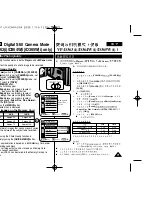ENGLISH
58
58
Playback
Playing Back a Tape You have recorded on the LCD Screen
✤
The Playback function and speaker works only in
<Player>
mode.
➥
page 19
✤
You can monitor the playback picture on the LCD Screen.
1. Set the
[Power]
switch to
[PLAYER]
.
2. Set the
[Mode]
switch to
[TAPE]
.
(VP-D363(i)/D364W(i)/D365W(i) only)
3. Insert the tape you wish to view.
➥
page 32
4. Open the LCD Screen.
■
Adjust the angle of the LCD Screen and set the
brightness or colour if necessary.
5. Press the
[
œ
œœ
œ
(REW)]
button to rewind the tape to the
starting point.
■
To stop rewinding, press the
[
■
(STOP)]
button.
■
The Camcorder stops automatically after rewinding is
complete.
6. Press the
[
√
√
/
❙❙
(PLAY/STILL)]
button to start playback.
■
You can view the picture you recorded on the LCD
Screen.
■
To stop the play operation, press the
[
■
(STOP)]
button.
Adjusting the LCD Bright/LCD Colour during
Playback
✤
You can adjust the LCD Bright/LCD Colour during
playback.
✤
The adjustment method is the same procedure as used
in
<Camera>
mode.
➥
page 29
Adjusting the Volume
✤
When you use the LCD Screen for playback, you can
hear recorded sound from the built-in Speaker.
-
Take the following steps to lower the volume or mute
the sound while playing a tape on the Camcorder.
✤
When you hear sounds once the tape is in play, use the
[Zoom]
lever to adjust the volume.
■
A volume level display will appear on the LCD Screen.
■
Levels may be adjusted from anywhere between
<00>
to
<19>
.
■
If you close the LCD Screen while playing, you will
not hear sound from the speaker.
✤
When the AV cable is connected to the Camcorder, you cannot hear sound
from the Built-In Speaker and cannot adjust the volume.
✤
Volume control is disabled while PB Zoom is in use.
✤
<Player> (
)
➥
19
✤
1.
[PLAYER]
2.
TAPE]
(
VP-
D363(i)/D364W(i)/D365W(i))
3.
➥
32
4.
■
5.
[
œ
œœ
œ
(REW)]
■
,
[
■
(STOP)]
■
6.
[
√
√
/
■■
(PLAY/STILL)]
■
■
,
[
■
(STOP)]
✤
✤
<Camera> (
)
➥
29
✤
,
-
✤
,
[Zoom]
.
■
■
<00>
<19>
■
,
✤
AV
,
✤
PB Zoom
COLO
R NITE
LIGHT
STOP
5 6
PLAY
QUIC
K
MEN
U
60min
0:46:00:11
†
…
SP
√
[05]
Содержание VP-D36 Series
Страница 106: ...H AMCORDER IS MANUFACTURED BY ...