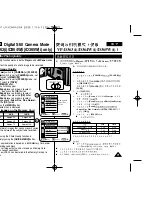ENGLISH
57
57
Advanced Recording
Still Image Recording
✤
Still image recording works only in
<Camera>
mode.
➥
page 19
✤
A tape must be inserted as Still Images are recorded on a tape.
1. Set the
[Power]
switch to
[CAMERA]
.
2. Set the
[Mode]
switch to
[TAPE]
.
(VP-D363(i)/D364W(i)/D365W(i) only)
3. Press the
[PHOTO]
button.
■
The still image is recorded for about 6~7 seconds.
4. After the still image has been recorded, the Camcorder
returns to its previous mode.
Searching for a still image
✤
The Photo Search works only in
<Player>
mode.
➥
page 19
1. Set the
[Power]
switch to
[PLAYER]
.
2. Set the
[Mode]
switch to
[TAPE]
.
(VP-D363(i)/D364W(i)/D365W(i) only)
3. Press the
[MENU]
button.
■
The menu list will appear.
4. Move the
[Zoom]
lever up or down to select
<Tape>
, then
press the
[OK]
button.
5. Move the
[Zoom]
lever up or down to select
<Photo Search>
, then press the
[OK]
button.
■
œœ
/
√√
will flash on the LCD.
6. Press the
[
œ
œœ
œ
/
√
√√
√
(REV/FF)]
buttons to search the still image.
■
The photo search process appears while you are
searching.
■
After completing the search, the Camcorder displays the
still image.
■
When there are no still images recorded on the tape, it will
be fully rewound or forwarded.
7. To exit, press the
[
■
(STOP)]
or
[MENU]
button.
[ Notes ]
■
Still image recording is not available while recording.
■
You can use still image recording by using the
[PHOTO]
button
on the remote control. Pressing the
[PHOTO]
button on the
remote control records the still image at once with automatic
focusing. (VP-D363(i)/D364W(i)/D365W(i) only)
■
Still image recording is not available while COLOR NITE or
16:9 Wide is in use.
■
DIS, Digital Zoom, COLOR NITE, Visual Effect are not
available, when still image recording.
■
Still image recording while EASY.Q, DIS or Digital Zoom mode is in use will the
release the current mode.
(After a still image is taken, the mode will return automatically.)
✤
<Camera> (
)
➥
19
✤
1.
CAMERA]
2.
TAPE]
(
VP-
D363(i)/D364W(i)/D365W(i))
3.
[PHOTO]
■
6~7
4.
✤
<Player>(
)
➥
19
1.
[PLAYER]
2.
TAPE]
(
VP-
D363(i)/D364W(i)/D365W(i))
3.
MENU]
■
4.
[Zoom]
<Tape> (
)
,
OK]
5.
[Zoom]
<Photo Search> (
)
,
OK]
■
œ
œœ
œ
/
√
√√
√
6.
[
œ
œœ
œ
/
√
√√
√
(REV/FF)]
■
■
■
,
7.
[
■
(STOP)]
MENU]
[
]
■
■
[PHOTO]
[PHOTO]
VP-D363(i)/D364W(i)/D365W(i)
■
COLOR NITE(
)
16:9 Wide(16:9
)
■
DIS(
), Digital Zoom(
),
COLOR NITE(
),
■
EASY.Q
DIS(
)
Digital Zoom(
)
QUICK
MENU
OK
√
Sound[1]
√
Off
Move
Select
Exit
MENU
OK
ZOOM
Player Mode
√
Tape
Photo Search
Photo Copy
Audio Select
Audio Effect
Search
Exit
MENU
œ
œœ
œ
/
√
√√
√
SP
25min
Photo searching...
0:44:38:03
Search
Exit
MENU
œ
œœ
œ
/
√
√√
√
SP
0:41:56:10
25min
Photo Search
4
6
Photo Search
Содержание VP-D36 Series
Страница 106: ...H AMCORDER IS MANUFACTURED BY ...