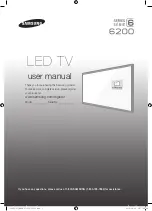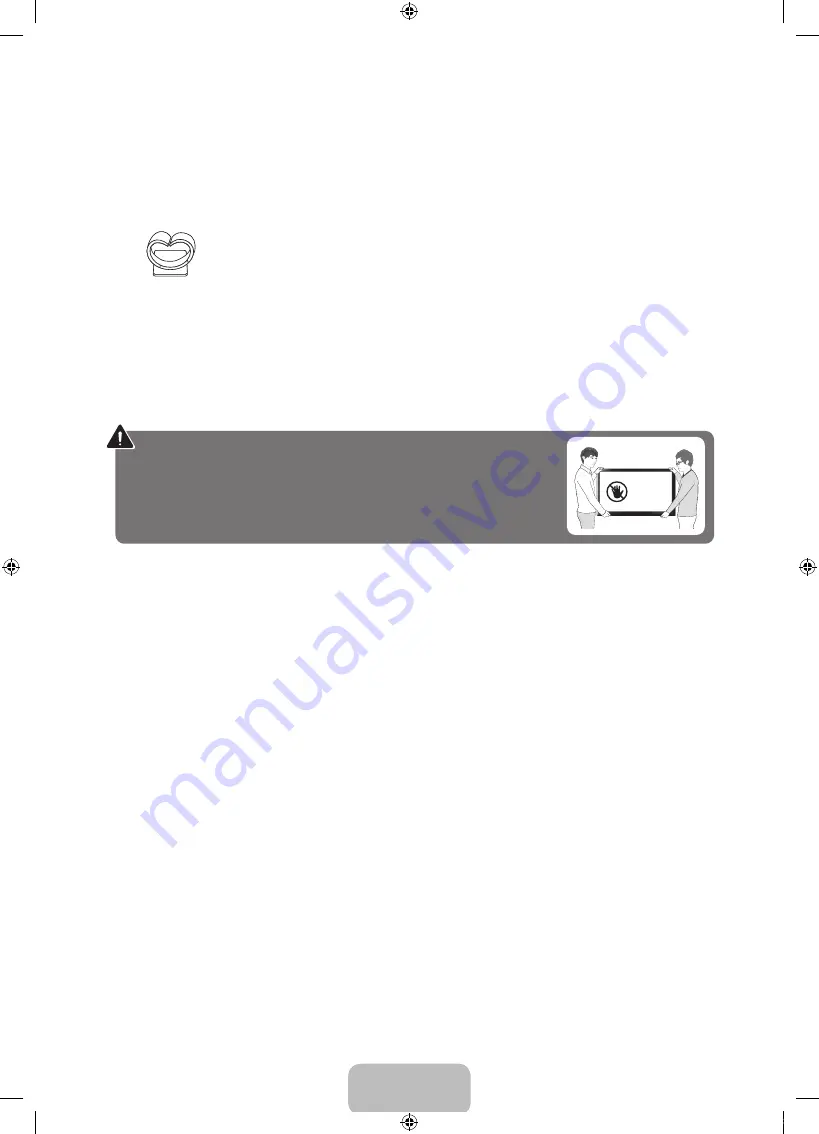
English - 5
1. Package Content
Make sure the following items are included with your TV. If any items are missing, contact your dealer.
•
Remote Control & Batteries (AAA x 2)
•
User Manual
•
Warranty Card / Regulatory Guide
•
Power Cord
Cable guide
N
The items’ colors and shapes may vary depending on the models.
N
Cables not included can be purchased separately.
N
Check for any accessories hidden behind or in the packing materials when opening the box.
The screen can be damaged from direct pressure when handled incorrectly.
As shown in the figure, make sure to grip the edges of the screen when you
lift the TV.
Don't Touch
This Screen!
[J6200-ZC]BN68-07181D-00L02.indb 5
2015-03-23 오후 1:58:39