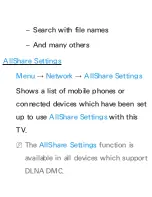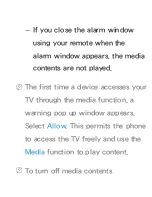2.
Open the
Tools
menu using your
remote, and then select
Selection
Play
.
3.
Select the track you want to add. A
c
mark appears in the check box on
the left.
4.
Repeat Step 3 to select additional
tracks.
N
To select all the files in the list,
select
Select All
. To cancel a
selection, select the file again.
Содержание UN32ES6500F
Страница 56: ...games N N Only available when the TV is connected to a PC via an HDMI to DVI and an HDMI to HDMI cables ...
Страница 93: ...dialog box select 60 or 60 Hz Otherwise just click OK and exit the dialog box ...
Страница 118: ... Using WPS PBC Using Plug Access ...
Страница 182: ...Time Set the time that the TV turns off automatically ...
Страница 309: ...Smart Hub with the Settings Menu section of this manual ...
Страница 584: ...refer to each device s user s guide ...
Страница 601: ...the TV transmits the ARC signal continuously the receiver will be blocked from receiving the signal ...
Страница 639: ...down Vertical Line and side to side Horizontal Dot The regular slight movement of the picture reduces screen burn in ...
Страница 660: ...function the PIP function turns off automatically except inputting a URL address ...
Страница 669: ...supports up to 2 channel ...