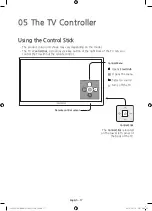English - 22
Using the POINTER to operate the TV
32,17(5
Place a finger on the
POINTER
button of the Samsung Smart Control, and then move the
Samsung Smart Control. The pointer on the screen moves in the direction you moved the
Samsung Smart Control. Press the
POINTER
to select or run a focused item.
: Displays the On-Screen Remote.
: Allows you to adjust the volume or select speakers.
: Displays the channel list.
: Launches Smart Hub.
To view a tutorial that shows how to use the
POINTER
button, select
MENU
(
MENU/123
) >
Support
>
Smart Control Tutorial
.
[JS9500-XU]BN68-07183G-01ENG.indb 22
2015-03-16 오후 6:46:23
Содержание UE88JS9500
Страница 37: ...This page is intentionally left blank JS9500 XU BN68 07183G 01ENG indb 37 2015 03 16 6 46 27...
Страница 38: ...This page is intentionally left blank JS9500 XU BN68 07183G 01ENG indb 38 2015 03 16 6 46 27...
Страница 39: ...This page is intentionally left blank JS9500 XU BN68 07183G 01ENG indb 39 2015 03 16 6 46 27...