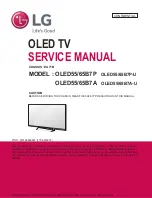11
English
English
Safety Precaution: Securing the TV to the wall to prevent falling
Caution
: Pulling, pushing, or climbing on the TV may cause the TV to fall.
In particular ensure your children do not hang on or destabilise the TV. This
action may cause the TV to tip over, causing serious injuries or death. Follow
all safety precautions provided in the Safety Flyer included with your TV. For
added stability and safety, you can purchase and install the anti-fall device as
described on the next page.
WARNING:
Never place a television set in an unstable location. The television set may
fall, causing serious personal injury or death. Many injuries, particularly to children, can
be avoided by taking simple precautions such as
•
Always use cabinets or stands or mounting methods recommended by the
manufacturer of the television set.
•
Always use furniture that can safely support the television set.
•
Always ensure the television set is not overhanging the edge of the supporting
furniture.
•
Always educate children about the dangers of climbing on furniture to reach the
television set or its controls.
•
Always route cords and cables connected to your television so they cannot be
tripped over pulled or grabbed.
•
Never place a television set in an unstable location.
•
Never place the television set on tall furniture (for example, cupboards or
bookcases) without anchoring both the furniture and the television set to a
suitable support.
•
Never place the television set on cloth or other materials that may be located
between the television set and supporting furniture.
•
Never place items that might tempt children to climb, such as toys and remote
controls, on the top of the television or furniture on which the television is
placed.
If the existing television set is going to be retained and relocated, the same
considerations as above should be applied.
12 / 330
Содержание UE32T4002AKXXH
Страница 111: ...2 www samsung com...
Страница 112: ...3 Samsung...
Страница 113: ...4 Samsung 24 Samsung l Samsung...
Страница 114: ...5 CIS...
Страница 115: ...6 2 3 01 02 9 10 11 03 13 AAA 14 04 16 05 16 16 06 CI CI COMMON INTERFACE CI CI 17...
Страница 116: ...7 07 18 08 22 Teletext 26 Teletext 27 Kensington Lock 27 27 28 09 29 29 29 30...
Страница 117: ...8 01 AAA x 2 Samsung...
Страница 118: ...9 02 Samsung C Samsung Electronics C VESA Samsung VESA A B C mm 32 100 x100 6 0 8 0 M4 4...
Страница 119: ...10 VESA VESA Samsung Samsung VESA 15 10 cm Samsung Electronics 10 cm 10 cm 10 cm 10 cm 10 cm 10 cm 10 cm...
Страница 120: ...11...
Страница 121: ...12 1 2 3 0...
Страница 122: ...13 03 Braille Teletext Media Play E MANUAL PIC SIZE AD SUBT...
Страница 123: ...14 AAA 2 3 1 7 1 2 2 AAA 3 4...
Страница 124: ...15 04 MENU OK Fran ais Espa ol Eesti keel English n 1 2 PIN 0000 3 PIN 4 OK OK 5 6 OK 7...
Страница 125: ...16 LED LED 05 DVD Blu ray STB 1 SOURCE 2...
Страница 127: ...18 07 MENU Eco 50 3 100 80 55 HDMI Gamma MPEG MPEG...
Страница 128: ...19 HDMI ATV DTV SD HD Eco Eco 0 Surround surround Clear Sound ATV HDMI...
Страница 129: ...20 DIGITAL AUDIO OUT OPTICAL DIGITAL AUDIO OUT OPTICAL Home Cinema premium CAM CAM 10 CAM CI CAM CAM CAM CAM...
Страница 130: ...21 Teletext PIN PIN PIN OAD over the air OSS Samsung...
Страница 131: ...22 08 www samsung com Samsung MENU HDMI HD HD HD SD 1080i 720p macro block small block 1 m MENU Eco MENU 16 9 20...
Страница 132: ...23 1080i 720p MENU DVD Blu ray MENU HDMI HDMI DVI HDMI MENU POWER MENU 240 240 30 MENU Eco DVD Blu ray HDMI HDMI...
Страница 133: ...24 SOURCE MENU MENU MENU macro block small block HD SD 4 3 1 5 1 8 m SAMSUNG RF...
Страница 134: ...25 CI Samsung CI 1 3 CI CI 10 10 SOURCE MENU 90 www samsung com USB 1 USB 2 MENU 3 4 USB USB USB FAT32 TFT LED...
Страница 137: ...28...
Страница 147: ...2 www samsung com...
Страница 148: ...3 Samsung II AC AC DC DC...
Страница 149: ...4 AC DC DC Samsung Samsung 24 l Samsung...
Страница 150: ...5...
Страница 151: ...6 2 3 01 02 9 10 11 03 13 AAA 14 04 16 05 16 16 06 CI CI COMMON INTERFACE CI CI 17...
Страница 152: ...7 07 18 08 22 26 27 27 27 28 09 29 29 29 30...
Страница 153: ...8 01 AAA x 2 b Samsung...
Страница 154: ...9 02 Samsung C Samsung Electronics C VESA Samsung VESA S A B C 32 100 x100 6 0 8 0 M4 4...
Страница 155: ...10 VESA VESA Samsung Samsung VESA 15 10 Samsung Electronics 10 10 10 10 10 10 10...
Страница 156: ...11...
Страница 157: ...12 1 2 3 0...
Страница 158: ...13 03 Media Play E MANUAL PIC SIZE AD SUBT...
Страница 159: ...14 AAA 2 3 1 7 1 2 2 AAA 3 4...
Страница 160: ...15 04 MENU OK Fran ais Espa ol Eesti keel English OK 1 2 PIN 4 PIN PIN 18 0000 3 PIN 4 OK 5 6 OK 7...
Страница 161: ...16 05 DVD Blu ray STB 1 SOURCE 2...
Страница 163: ...18 07 MENU 50 3 100 80 55 HDMI MPEG MPEG...
Страница 164: ...19 HDMI ATV DTV SD HD 0 ClearSound ATV HDMI...
Страница 165: ...20 DIGITALAUDIO OUT OPTICAL DIGITALAUDIO OUT OPTICAL CAM CAM 10 CAM CI CAM CAM CAM CAM...
Страница 166: ...21 4 PIN PIN 4 PIN OAD OSS Samsung...
Страница 167: ...22 08 www samsung com Samsung MENU HDMI HD HD HD SD 1080i 720p 1 MENU MENU 16 9 20 1080i 720p...
Страница 168: ...23 MENU DVD Blu ray MENU HDMI HDMI DVI HDMI MENU AC POWER MENU AC 240 240 30 MENU DVD Blu ray HDMI HDMI SOURCE...
Страница 169: ...24 MENU MENU MENU HD SD 4 3 1 5 1 8 SAMSUNG CI Samsung CI 1 3 CI CI...
Страница 170: ...25 10 10 SOURCE MENU 90 www samsung com USB 1 USB 2 MENU 3 4 USB USB USB FAT32 TFT LED...
Страница 171: ...26 TTX MIX TTX MIX Flof TTX TTX TTX TTX T T FASTEXT...
Страница 172: ...27 A B C D E F FASTEXT Samsung 1 2 3 4 MENU 1 9999 2...
Страница 173: ...28...
Страница 327: ...Aceast pagin este inten ionat l sat goal...
Страница 328: ...Aceast pagin este inten ionat l sat goal...