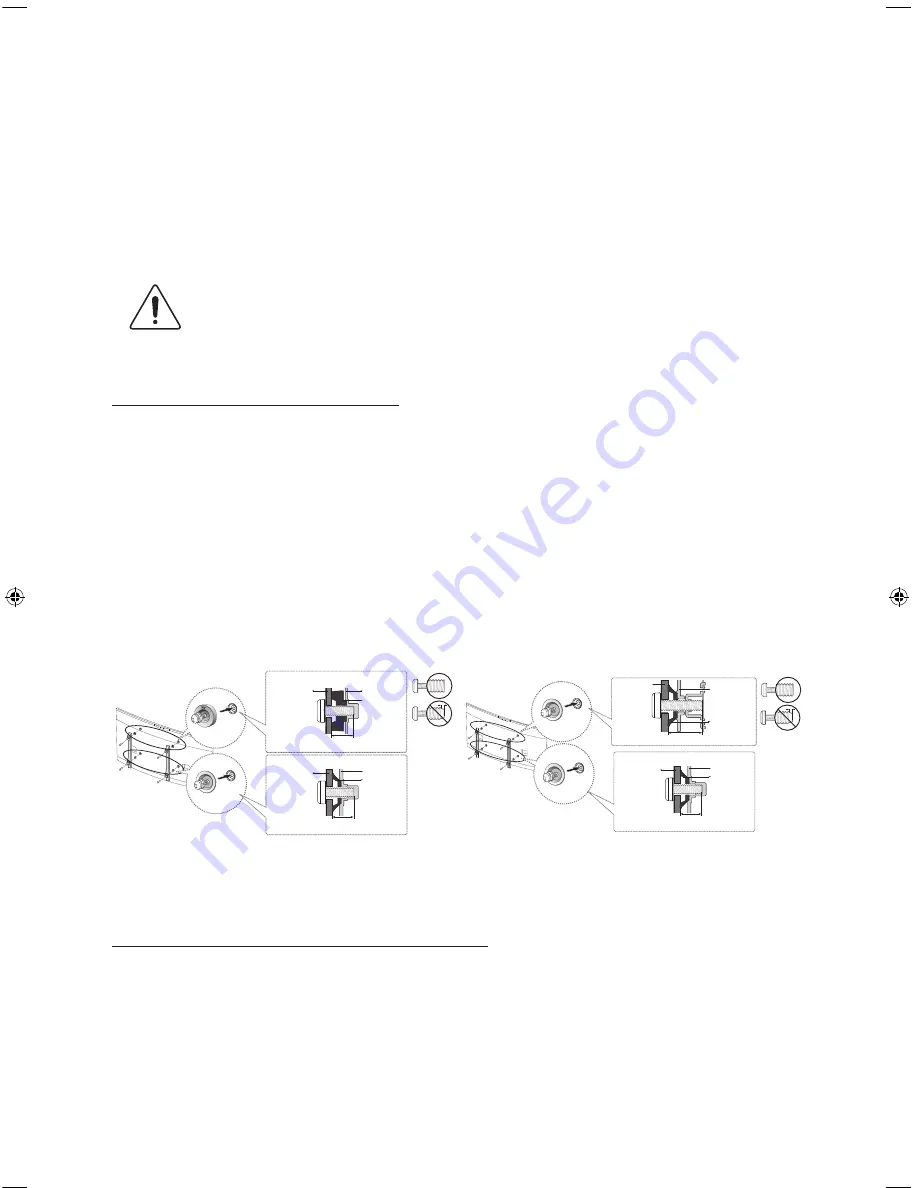
English - 4
Attaching the TV to the Stand
Make sure you have all the accessories shown, and that you assemble the stand following the provided assembly instructions.
Mounting the TV on the Wall Using the Wall
Mount Kit (Optional)
If you mount this product on a wall, it should be mounted only as recommended by the manufacturer.
Unless it is correctly mounted, the product may slide or fall, causing serious injury to a child or adult,
and serious damage to the product.
Installing the Wall Mount Kit
The wall mount kit (sold separately) lets you mount the TV on the wall.
To assemble the wall mount, use the styrofoam that came with the TV's packaging to protect it. Lay the TV down and attach
the screws.
To mount both of a soundbar and the TV using the wall mount, make sure to mount the soundbar onto the TV first, then mount
the TV. For detailed information, see the instructions provided with the soundbar.
- The soundbar installation with the wall mount may not be supported for the specific region or model.
For detailed information about installing the wall mount, refer to the instructions provided with the wall mount. We recommend
that you contact a technician for assistance when installing the wall mount bracket. We do not advise you to do it yourself.
Samsung Electronics is not responsible for any damage to the product or injury to yourself or others if you select to install the
wall mount on your own.
55" - COVER-WALL TOP 2EA,
Wall mount Adapter 2EA
65" - Wall mount Adapter 4EA
x2
x2
TV
Wall
mount
Bracket
C-1
COVER-
WALL
TOP
TV
Wall
mount
Bracket
C-2
Wall
mount
Adapter
x2
x2
TV
Wall
mount
Bracket
C-2
Wall
mount
Adapter
TV
Wall
mount
Bracket
C-1
Wall
mount
Adapter
Before installing any other wall mounting kit, assemble the wall mount adapter provided separately with the TV.
- Refer to "Install manual" included in our wall mounting kit.
Wall Mount Kit Specifications (VESA)
The wall mount kit is not supplied, but is sold separately. Install your wall mount on a solid wall perpendicular to the floor. When
attaching the wall mount to other building materials, please contact your nearest dealer. If the product is installed on a ceiling
or slanted wall, it may fall and result in severe personal injury.
- Standard dimensions for wall mount kits are shown in the table below.
- When purchasing our wall mount kit, a detailed installation manual and all parts necessary for assembly are provided.
- Do not use screws that do not comply with the VESA standard screw specifications.
[HU9000-XA-KE]BN68-06778C-02ENG.indb 4
2014-11-10 오후 1:06:03
Содержание UA55HU9000
Страница 25: ...This page is intentionally left blank ...





































