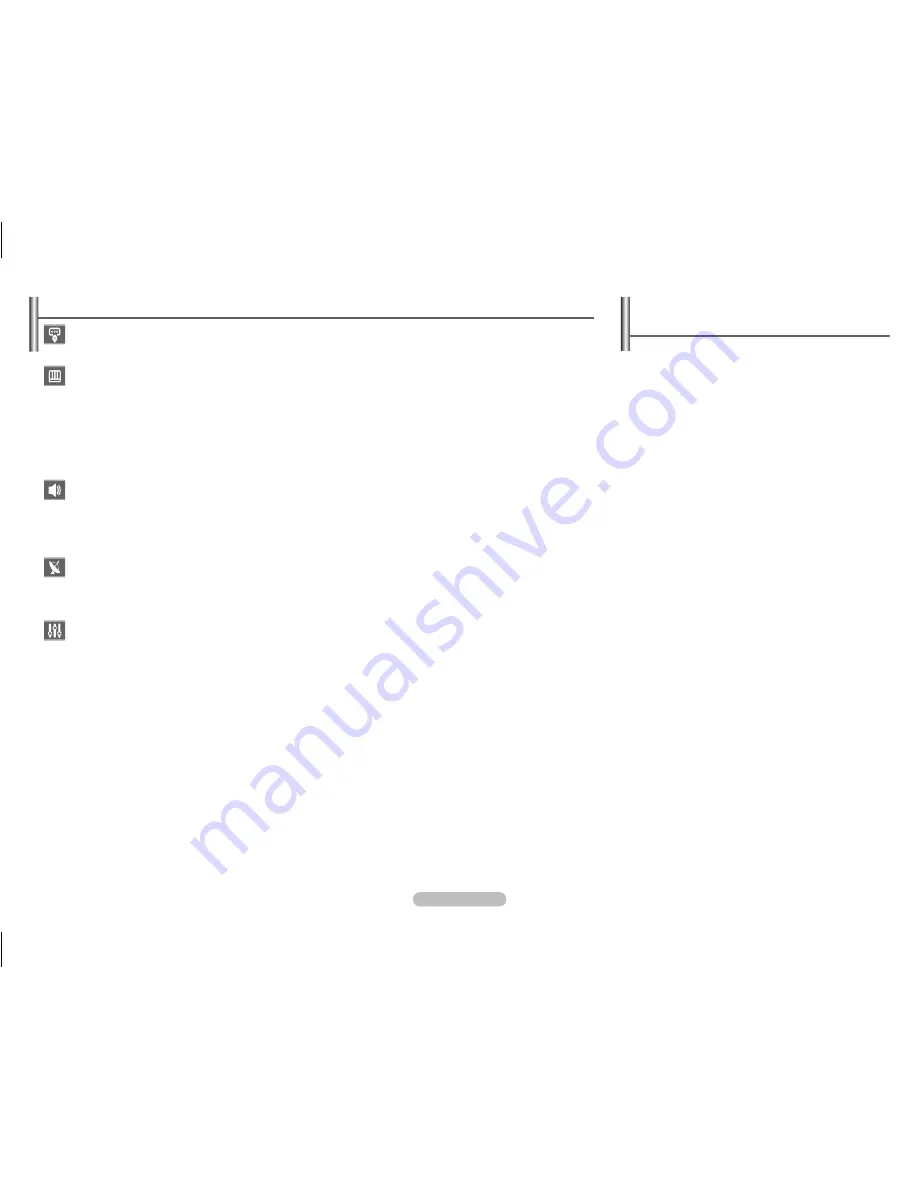
English - 8
OSD Map
Input
– Source List
– TV / AV1 / AV2 / Component
– Edit Name
– VCR / DVD / Cable STB / Sat. STB / AV Receiver / DVD Receiver / Game /
Camcorder / DVD Combo
Picture
– Mode
– Mode
– Dynamic / Standard / Movie / Custom
Contrast
Brightness
Sharpness
Color
Tint
Color Tone
– Cool2 / Cool1 / Normal / Warm1 / Warm2
Reset
– Digital NR
– Off / On
Sound
– Mode
– Standard / Music / Movie / Speech / Custom
– Equalizer
– MTS
– Mono / Stereo / SAP
– Auto Volume
– Off / On
– Pseudo Stereo
– Off / On
– Turbo Plus
– Off / On
Channel
– Air/Cable
– Air / STD / HRC / IRC
– Auto Program
– Add/Delete
– Added / Deleted
– Fine Tune
– Name
Setup
– Plug & Play
– Language
– English / Español / Português / Français
– Time
– Clock
– Sleep Timer
– On Timer
– Off Timer
– On Timer Channel
– On Timer Volume
– Caption
– Caption
– Off / On
– Mode
– Caption / Text
– Channel
– 1 / 2
– Field
– 1 / 2
– V-Chip
– V-Chip Lock
– Off / On
– TV Parental Guidelines
– MPAA Rating
– Canadian English
– Canadian French
– Change PIN
– Blue Screen
– Off / On
– Melody
– Off / On
– Demonstration
Important Warranty Information
Regarding Television Format Viewing
Standard screen format televisions (4:3, the aspect ratio of the
screen width to height) are primarily designed to view standard
format full-motion video. The images displayed on them should
primarily be in the standard 4:3 ratio format and constantly
moving. Displaying stationary graphics and images on screen,
such as the dark top and bottom letterbox bars (wide screen
pictures), should be limited to no more than 15% of the total
television viewing per week.
Wide screen format televisions (16:9, the aspect ratio of
the screen width to height) are primarily designed to view
wide screen format full-motion video. The images displayed
on them should primarily be in the wide screen 16:9 ratio
format, or expanded to fill the screen if your model offers this
feature, and constantly moving. Displaying stationary graphics
and images on screen, such as the dark side-bars on non-
expanded standard format television video and programming,
should be limited to no more than 15% of the total television
viewing per week.
Additionally, viewing other stationary images and text such as
stock market reports, video game displays, station logos, web
sites or computer graphics and patterns, should be limited as
described above for all televisions.
Displaying any stationary
images that exceed the above guidelines can cause
uneven aging of picture tubes (CRTs) that leave subtle,
but permanent burned-in ghost images in the television
picture. To avoid this, vary the programming and images,
and primarily display full screen moving images, not
stationary patterns or dark bars.
On television models that
offer picture sizing features, use these controls to view the
different formats as a full screen picture.
Be careful in the selection and duration of television formats
used for viewing. Uneven CRT aging as a result of format
selection and use, as well as other burned-in images, is not
covered by your Samsung limited warranty.
AA68-03905M-X0_Eng.indd 8
2007-02-07 ソタタ・10:47:35








