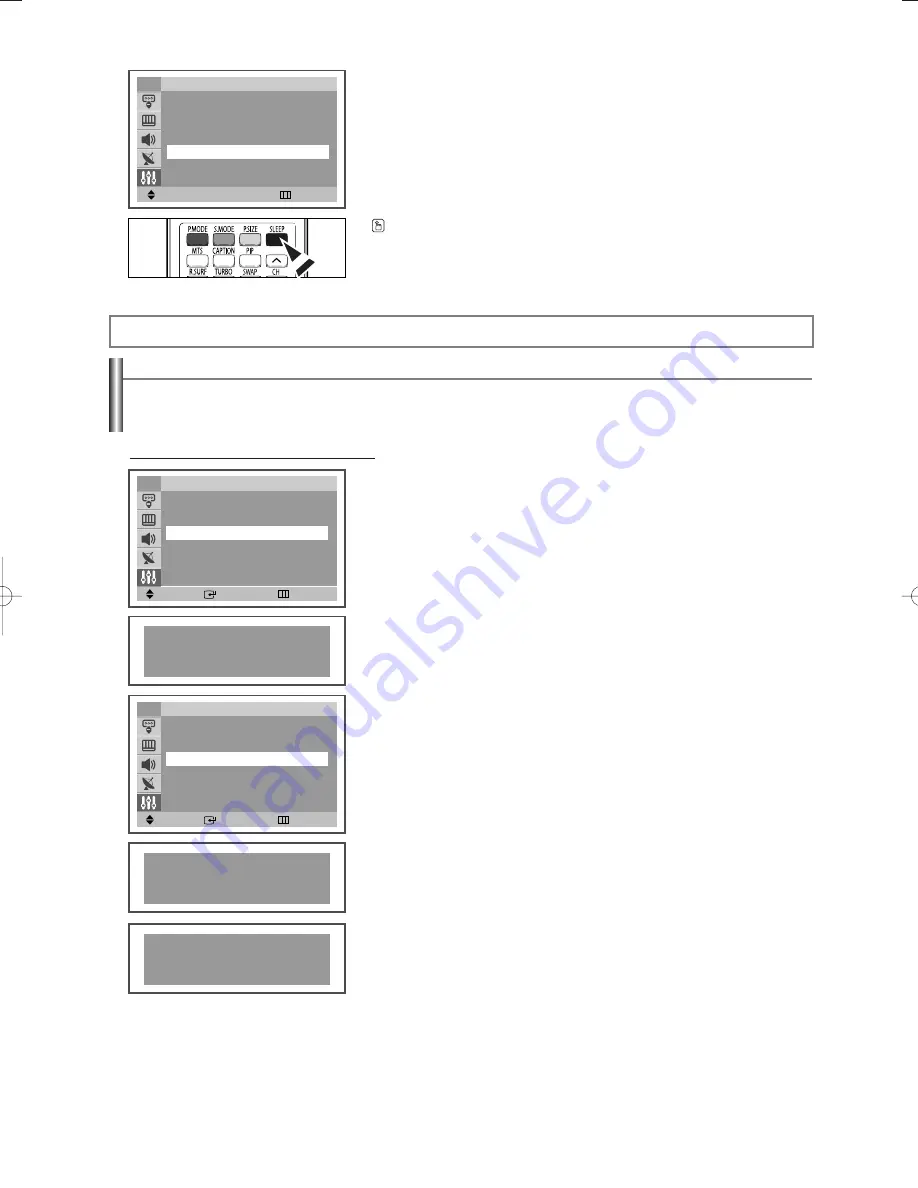
English-30
Function Description
Using the V-Chip
The V-Chip feature automatically locks out programs that are deemed inappropriate for children. The user must enter a PIN (personal
ID number) before any of the V-Chip restrictions are set up or changed.
Setting Up Your Personal ID Number (PIN)
1.
Press the
MENU
button to display the menu.
Press the
…
…
or
†
†
button to select “Setup”, then press the
ENTER
button.
2.
Press the
…
…
or
†
†
button to select “V-Chip”, then press the
ENTER
button.
The message “Enter PIN” will appear. Enter your 4 digit PIN number.
➢
The default PIN number of a new TV set is “0-0-0-0”.
3.
The “V-Chip” screen will appear.
Press the
…
…
or
†
†
button to select “Change PIN”, then press the
ENTER
button.
4.
The Change PIN screen will appear. Press the number buttons (0 ~ 9) to enter a
new password. Re-enter the new password to confirm.
Press the
EXIT
button to exit.
➢
If you forget the PIN, press the remote control buttons in the following sequence,
which resets the pin to 0-0-0-0 : Power Off.
→
Mute
→
8
→
2
→
4
→
Power On.
Move
Enter
Return
Setup
Time
√
√
Plug & Play
√
√
V-Chip
√
√
Caption
√
√
†
†
More
TV
Enter PIN
Enter PIN
: - - - -
2.
Press the
…
…
or
†
†
button to select “Sleep Timer”, then p
ress the
œ
œ
or
√
√
button to select the appropriate time interval.
Press the
EXIT
button to exit.
Press the
SLEEP
button on the remote control until the appropriate time interval
appears (any of the preset values from “30 min” to “180 min”).
Time
Clock
12:00am
√
√
On Timer
12:00am
Off
Off Timer
12:00am Off
Sleep Timer
: 30
On Timer Volume
: 10
TV
Move
œ
œ √
√
Adjust
Return
Move
Enter
Return
V-Chip
…
…
More
Canadian French
√
√
Change PIN
√
√
TV
Change PIN
Enter New PIN
: - - - -
Confirm New PIN
Confirm New PIN : - - - -
AA68-03805A-00Eng_√÷¡æ 5/3/06 9:47 AM Page 30

























