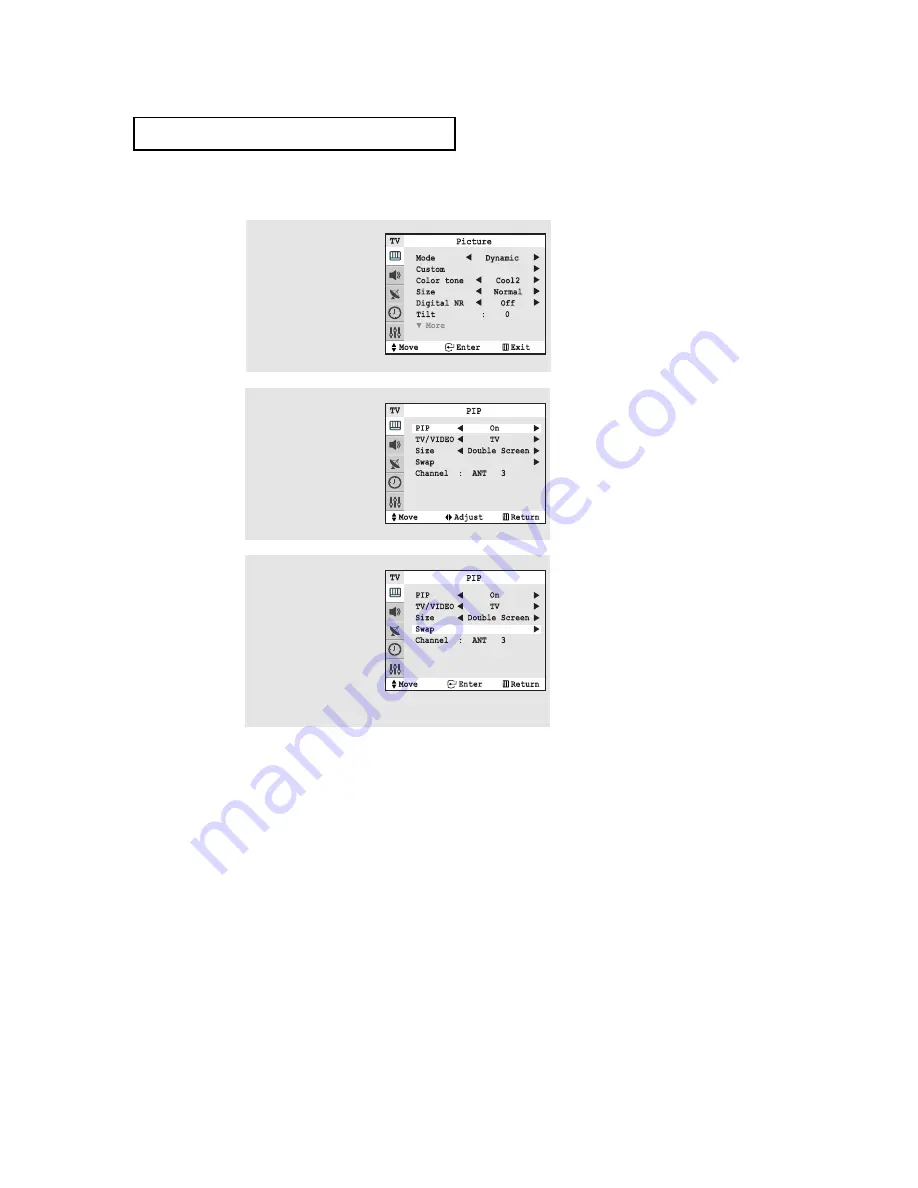
63
Swapping the Contents of the PIP image and Main image
1
Press the
MENU
button to
display the menu, then
press the
ENTER
button.
2
Press the
▼
button to
select PIP, then press the
ENTER
button.
Press the
√
√
button to
select PIP “On.”
3
Press the
▼
to select the
“Swap”, then press the
√
√
button.
The image in the PIP win-
dow will appear on the
main screen, and vice
versa.
Press the
MENU
button to
exit.
▼
Quick way to access the SWAP:
Just press the SWAP button on the
remote control.
S
P E C I A L
F
E AT U R E S
Содержание TX-P2670WHF
Страница 43: ...43 SPECIAL FEATURES VCR Codes DVD Codes...
















































