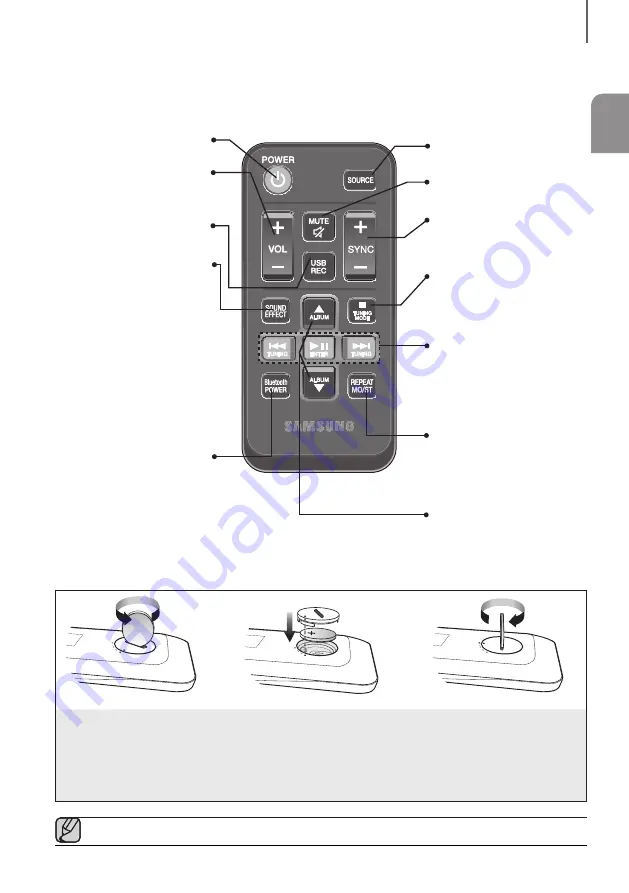
9
ENG
REMOTE CONTROL
8
REMOTE CONTROL
REMOTE CONTROL BUTTONS AND FUNCTIONS
●
Operate the TV using the TV's remote control.
POWER
Turns the product on and off.
USB REC
Press to record the selected file.
VOLUME
Adjusts the volume level of the
unit.
SOURCE
Press to select a mode you want.
MUTE
Cut off the sound temporarily.
SYNC
Used to help sync video to audio
when connected to a digital TV.
CONTROL BUTTON
Play or pause a music file, or
search forwards or backwards
for a music file.
Search for active FM stations.
STOP/TUNING MODE BUTTON
Stop playing a music file.
Press to select the "MANUAL" or
"PRESET" radio tuning mode.
REPEAT/MO/ST BUTTON
Select Repeat track, dir, All or
Random mode.
Select MONO or STEREO for
radio broadcasts.
ALBUM
Search for an album.
Bluetooth POWER
Press this button to select
ON-BLUETOOTH POWER or
OFF-BLUETOOTH POWER.
Press and hold this button to
select ON-POWER LINK or
OFF-POWER LINK.
+
Installing the Batteries in the Remote Control
1.
Use a suitable coin to turn
the remote control's battery
cover counterclockwise to
remove it as shown in the
figure above.
2.
Insert a 3V lithium battery. Keep
the positive (+) pole facing up
when inserting the battery. Put
the battery cover on and align the
'
l
' marks side by side as shown in
the figure above.
3.
To close the battery
compartment, use a suitable
coin to turn the remote
control's battery cover
clockwise as shown in the
figure above.
SOUND EFFECT
Press this button to select one of
the following sound modes:
MUSIC, VOICE, SPORTS,
CINEMA, STANDARD
. Select the
STANDARD
mode if you want to
enjoy the original sound. We
recommend that you select a
Sound Effect mode based on the
source material and your personal
taste.
Press and hold this button for 5
seconds to select ON-DRC or
OFF-DRC.








































