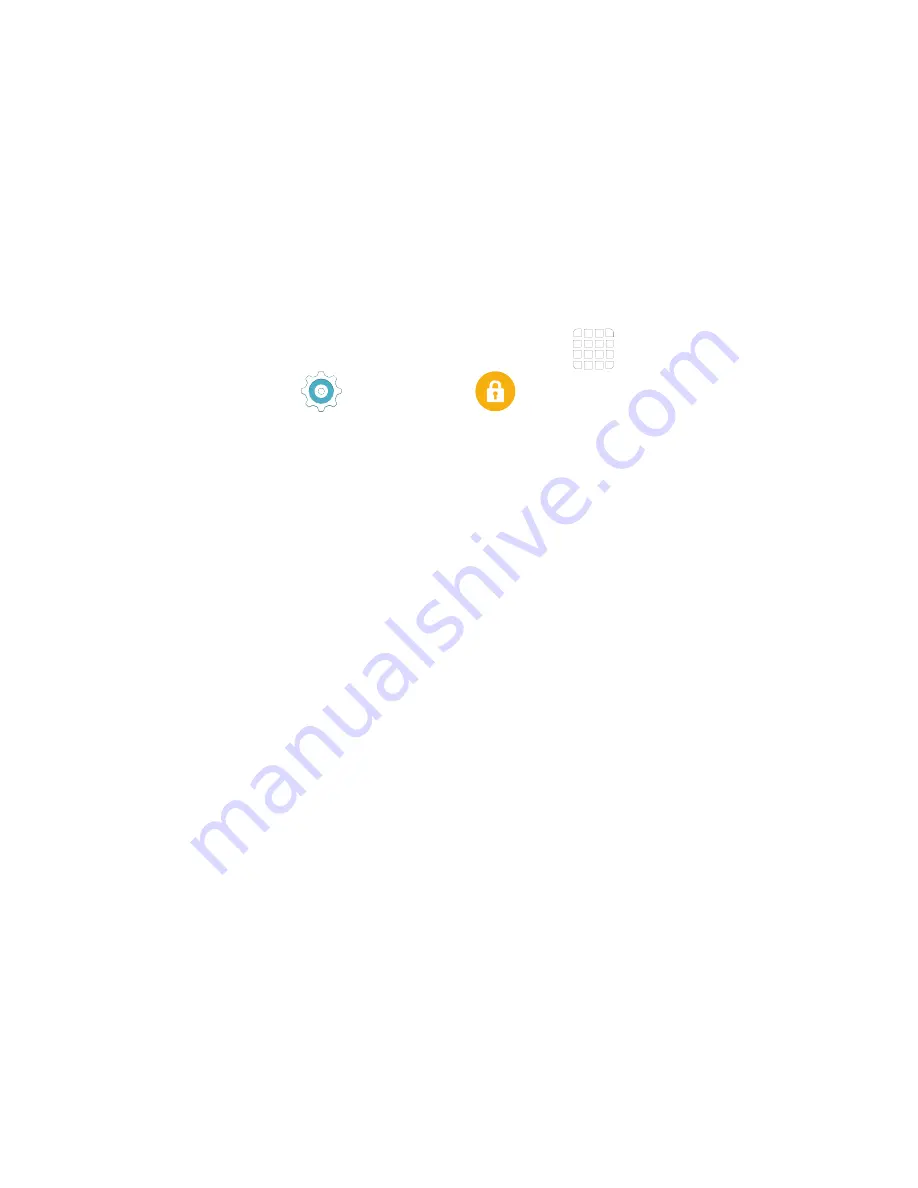
29
Lock Screen
This menu contains features that allows
you to configure the device’s security
parameters.
To secure data and limit phone access, set
the device to require a screen unlock pattern
each time you turn on the device, or every
time the phone wakes up from sleep mode
(when the screen automatically turns off).
►
From the Home screen, tap
Apps
g
Settings
g
Lock screen and
security
g
Screen lock type
.
The Screen lock menu allows to choose from
a variety of locking features.
Содержание T-Mobile Galaxy S6 Edge
Страница 1: ......
Страница 7: ...6 Rear Camera Power Lock Key Flash USB Charger Port ...
Страница 29: ...28 Camera From the Home screen tap Camera Record Video Take picture Mode Selfie Settings Options ...
Страница 37: ......








































