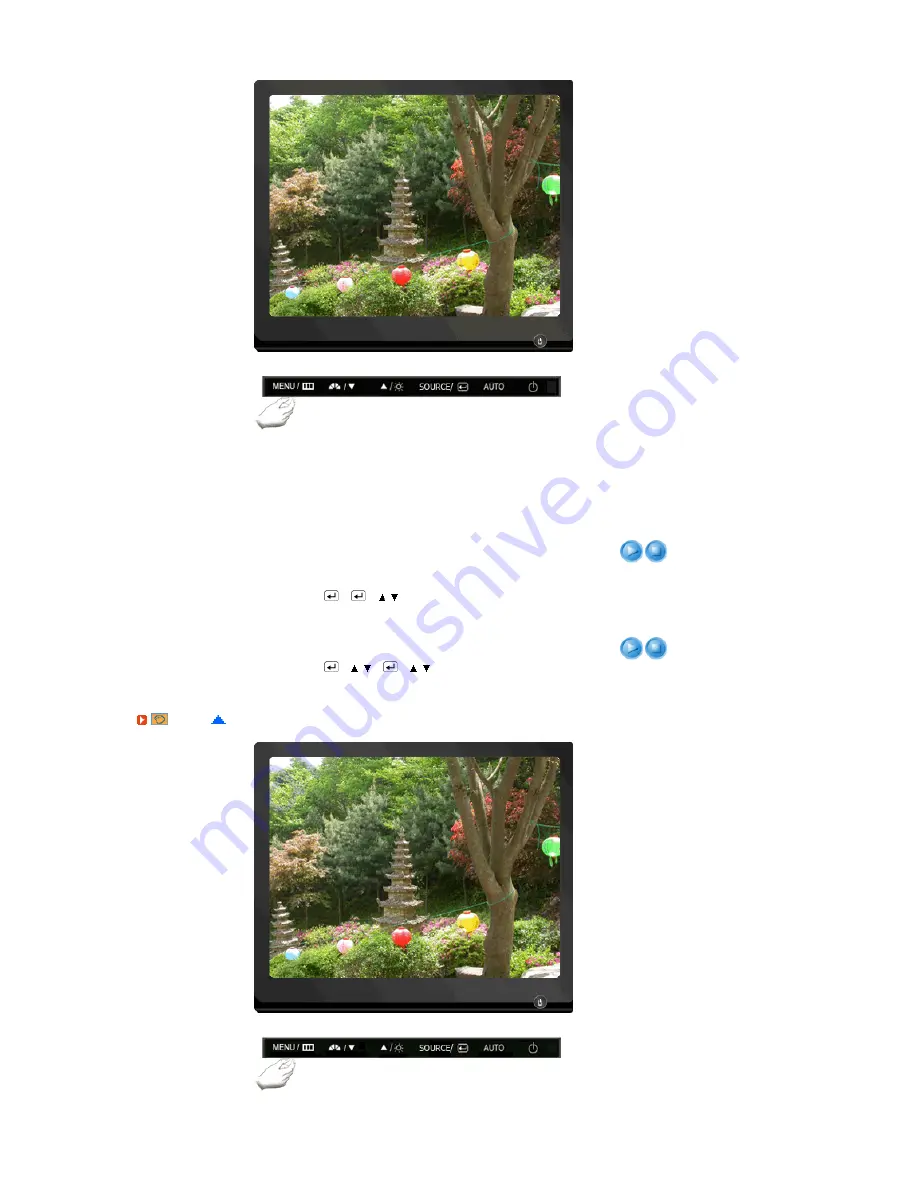
Menu
Description
Play/Stop
Brightness
You can use the on-screen menus to change the
brightness according to personal preference.
Direct Access Feature : When OSD is not on the screen,
push the button to adjust brightness.
>> Click here to see an animation clip
MENU
→
→
→
,
→
MENU
Contrast
You can use the on-screen menus to change the contrast
according to personal preference.
MENU
→
→
,
→
→
,
→
MENU
Color
Содержание SyncMaster 731B, 931B, 731BF, 931BF
Страница 1: ...Install drivers Install programs SyncMaster 731B 931B 731BF 931BF...
Страница 48: ...Menu Description Information Shows a video source display mode on the OSD screen MENU...
Страница 58: ...Information Menu Description Information Shows a video source display mode on the OSD screen MENU...
















































