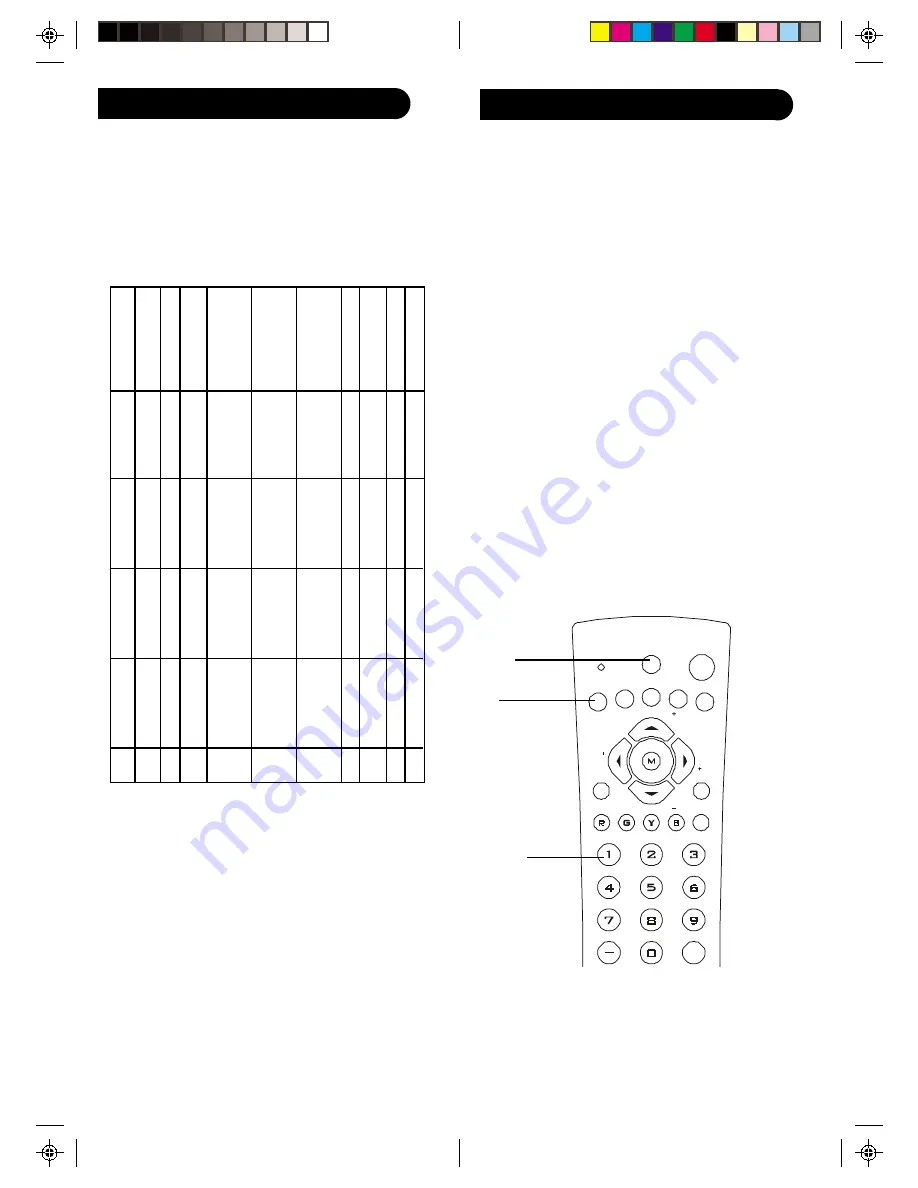
15
14
POWER
SET
DIRECTV
ID
FREEZE
AUDIO
SEARCH
CALLER
PAGE /CHAN
VO
L
VO
L
HELP
DVD
VCR
AUX
TV
BACK
PAGE /CHAN
INPUT
TV/VIDEO
GAME
Code Identification Feature
The Code Identification Feature allows you to identify
the three digit library code stored under your device key.
For example, if you want to find out what three digit
code is stored under your TV device key, follow the six
steps below:
1. Press and hold the
SET
button until the red indicator
stays on. Release the
SET
button.
2. Press and release the desired mode button (
TV
,
VCR
, etc.). The red indicator blinks, then stays lit.
3. Press and release the
SET
button. The red indicator
blinks off.
4. To find the first digit for the code stored under the
mode key pressed in step 2, press each numeric key
from
0-9
in turn. When the red indicator blinks off
the number you pressed is the first digit for the code
you are searching for.
5. To find the second digit, repeat step 4, this time
when the red indicator blinks off this is the second
digit.
6. Repeat step 4 again to find the third digit.
Code Identification
1, 3.
2.
4, 5, 6.
Code Entry, cont.
Brand Search Table
Look up your brand in the appropriate column (TV, VCR,
etc.). Look to see what digit (1, 2, 3, etc.) applies to your
brand, and enter it in step 4 of “Code Search by Brand”
on the previous page.
DIGIT
1
2
3
4
5
6
7
8
9
0
TV
RCA, GE, PROSCAN
ZENITH
PHILIPS, MAGNA
VOX
SONY
, P
ANASONIC,
SHARP
, T
OSHIBA,
DAEWOO
H
IT
ACHI, SANYO,
JVC, LG-GOLDST
A
R
,
SAMSUNG,
MITSUBISHI
S
Y
L
V
ANIA, CUR
TIS-
M
A
THES, FISHER,
EMERSON
N/A
N/A
N/A
ALL
VCR/DVD/DVR
RCA, GE, PROSCAN
ZENITH, APEX
PHILIPS, MAGNA
VOX,
MARANTZ
SONY
, P
ANASONIC,
SHARP
, T
OSHIBA,
DAEWOO, Y
AMAHA,
DENON
H
IT
ACHI, SANYO,
JVC, LG-GOLDST
A
R
,
SAMSUNG,
MITSUBISHI
S
Y
L
V
ANIA, CUR
TIS-
M
A
THES, FISHER,
EMERSON
N/A
N/A
N/A
ALL
CABLE
SCIENTIFIC A
TLANT
A
JERROLD
GENERAL
INSTRUMENT
, T
OCOM
RCA, GE, PROSCAN,
PIONEER
ZENITH, GEMINI
PHILIPS, MAGNA
VOX
N/A
N/A
N/A
ALL
S
A
T/DBS
RCA, GE, PROSCAN,
PIONEER
ZENITH, GEMINI
PHILIPS, MAGNA
VOX
SONY
, P
ANASONIC,
TOSHIBA, SHARP
HIT
ACHI, JVC,
SAMSUNG
GENERAL
INSTRUMENT
,
ECHOST
AR, DISH,
HUGHES, PRIMEST
A
R
N/A
N/A
N/A
ALL
CD/AUDIO
RCA, GE, PROSCAN
ZENITH
PHILIPS, MAGNA
VOX,
MARANTZ
SONY
, P
ANASONIC,
TECHNICS, SHARP
,
TOSHIBA
HIT
ACHI, SANYO, JVC,
LG-GOLDST
A
R
,
SAMSUNG, MITSUBISHI
S
Y
L
V
ANIA, CUR
TIS-
M
A
THES, FISHER,
EMERSON, OPTIMUS
PIONEER, TEAC, NAD
KENWOOD, Y
AMAHA,
DENON, ONKYO
N/A
ALL





























