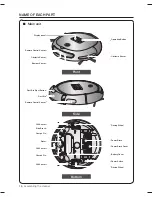assembling the cleaner
_19
02
ASSEMBLING THE CLEANER
DISPLAY PART
Battery Level Indicator
1.
Charging: Shows the charging progress in 3 steps.
-
In Use: Shows the battery charge level. The battery charge level is reduced by each level from
-
FULL while operating.
Recharging
2.
This icon turns on when the Vacuum cleaning Robot returns to the charger station to charge its
-
battery.
Cleaning Mode Display
3.
Each time the cleaning mode button is pressed, the corresponding cleaning mode is displayed.
-
Auto Mode: This icon turns on when Auto cleaning mode is selected.
(A)
Spot Mode: This icon turns on when Spot cleaning mode is selected.
(B)
Max Mode: This icon turns on when Max cleaning mode is selected.
(C)
Check Code
4.
The Check Code icon will turn on if an issue arises that needs your attention
-
BUTTON PART
Cleaning Mode
5.
Press to select a cleaning mode. After selecting a cleaning mode, press the (
-
) button to
start cleaning.
Start/Stop
6.
Press to start/stop cleaning.
-
Recharging
7.
When this button is pressed, The cleaning robot will return to the charger station to charge its
-
battery.
Display panel
■
A
A
B
B
C
C
1
1
2
2
3
3
4
4
5
5
6
6
7
7
DJ68-00682J.indb 19
DJ68-00682J.indb 19
2012.11.13 10:0:1 AM
2012.11.13 10:0:1 AM
Содержание SR8730
Страница 17: ...assembling the cleaner _17 02 ASSEMBLING THE CLEANER Charger Station Charge Pin Charge Lamp Vents Power Lamp ...
Страница 40: ......
Страница 97: ...samling af støvsugeren _17 02 SAMLING AF STØVSUGEREN Oplader station Opladeben Opladelampe Blæsere Tændt lampe ...
Страница 137: ...sette sammen støvsugeren _17 02 SETTE SAMMEN STØVSUGEREN Lader Ladepinne Ladelampe Ventiler Strømlampe ...
Страница 177: ...Imurin kokoaminen _17 02 IMURIN KOKOAMINEN Laturi latausasema Latausnasta Latausvalo Tuuletusaukot Virtavalo ...