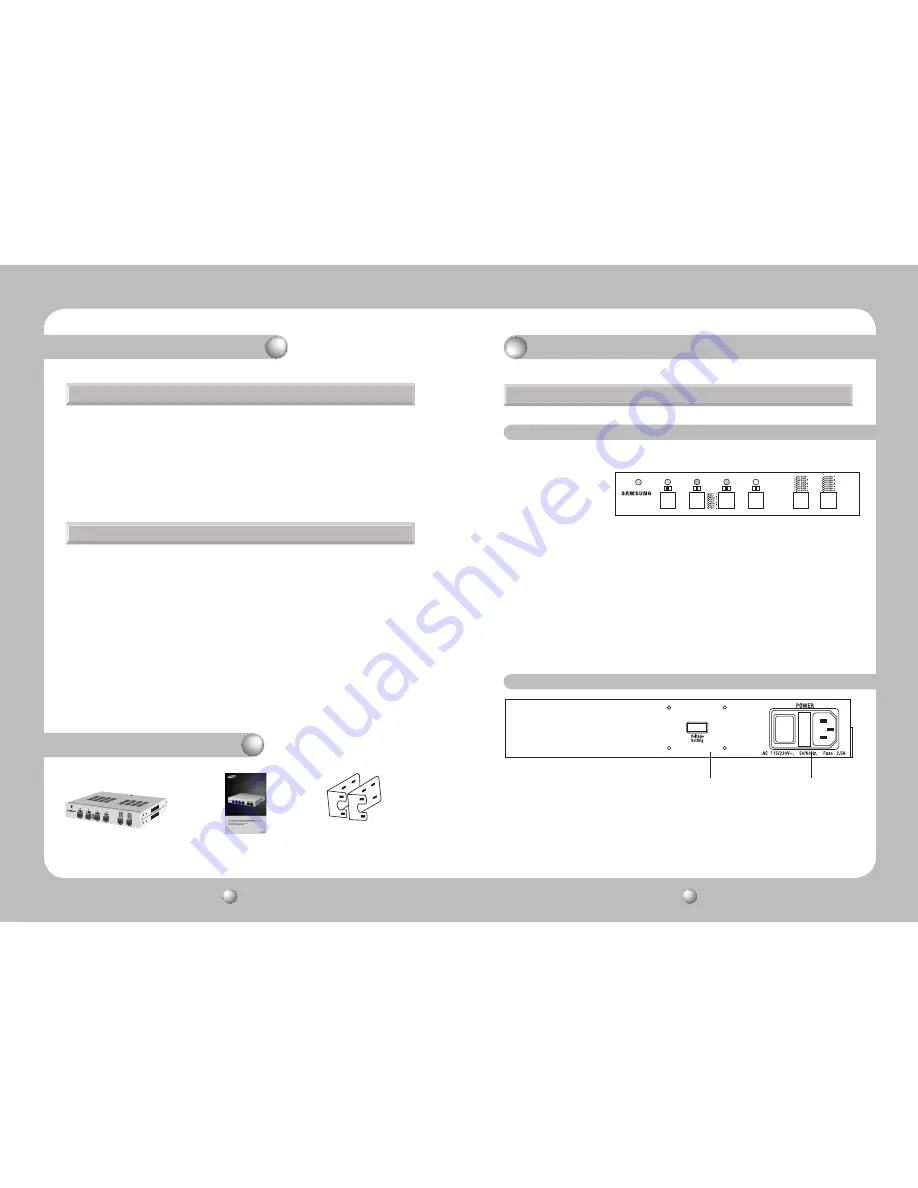
UTP Power Supply Hub
User Guide
4
UTP Power Supply Hub
User Guide
5
1. Product Introduction
2. Package Contents
The SPU-400 UTP power supply can be used both to transfer power to the AC 24V UTP
cameras(SUB-2000 and SUD-2080/2080F) and transmit up to 4 video signals—from a camera
or the SPU-100TR UTP transceiver to a receiver—via TP (UTP, STP, FTP) cable. It also provides an
RS-485 data port.
Transfers power to a camera only up to 400m.(This product is compatible with our 2 models of
UTP-integrated cameras, the SPU-100TR, and the NVT and NITEK products. The maximum power
transfer distance may vary depending on the voltage rating of the cameras and the type of cables.)
①
AC Input Power Switch
②
AC Inlet
- AC 115 V / AC 230 V
∙ Transfers power up to 400 m via CAT.5 UTP cable (Max. 1A)
∙ Equipped with an AC 24/28 V switch to adjust the power supply distance to the location of the
camera.
- 300m or Shorter : AC 24 V
- 300~400m : AC 28 V
∙ Automatically shuts down when the UTP cable becomes shorted out from a close distance
∙ UTP Cable Status LED
- OFF : No load
- Green : Normal
- Amber : Overload
- Red : Shorted
∙ RS-485 data port for controlling camera
∙ Lightning surge protection
1-1. Overview
3. Product Parts and Peripheral Device Connection
3-1. Part Names and Functions
3-1-1. Front
3-1-2. Back
1-2. Product Features
SPU-400
❶
SPU-400
2
User Guide
3
19” Rack Mount
①
②
①
Power ON Status LED
②
UTP Cable Status LED
- OFF : No load
- Green : Normal
- Amber : Overload
- Red : Shorted
③
AC 24/28 V Switch
- AC 24 V : For a 300 m or shorter UTP cable
- AC 28 V : For a 300 to 400 m UTP cable
※
The recommended distance is based on CAT.5 UTP cable. Depending on the type and
model of UTP cables and cameras, the power supply distance may vary.
④
Camera UTP Cable Terminal : Receives video signals and transfers power to a camera.
⑤
RS-485 Data Port
⑥
Receiver-Side : 4 video signal output ports
※
Recommended Cameras : The SUB-2000 and SUD-2080/2080F
POWER
CH1
CH2
CH3
CH4
DATA
VIDEO
AC
24V
AC
28V
AC
24V
AC
28V
AC
24V
AC
28V
AC
24V
AC
28V
SPU-400



























