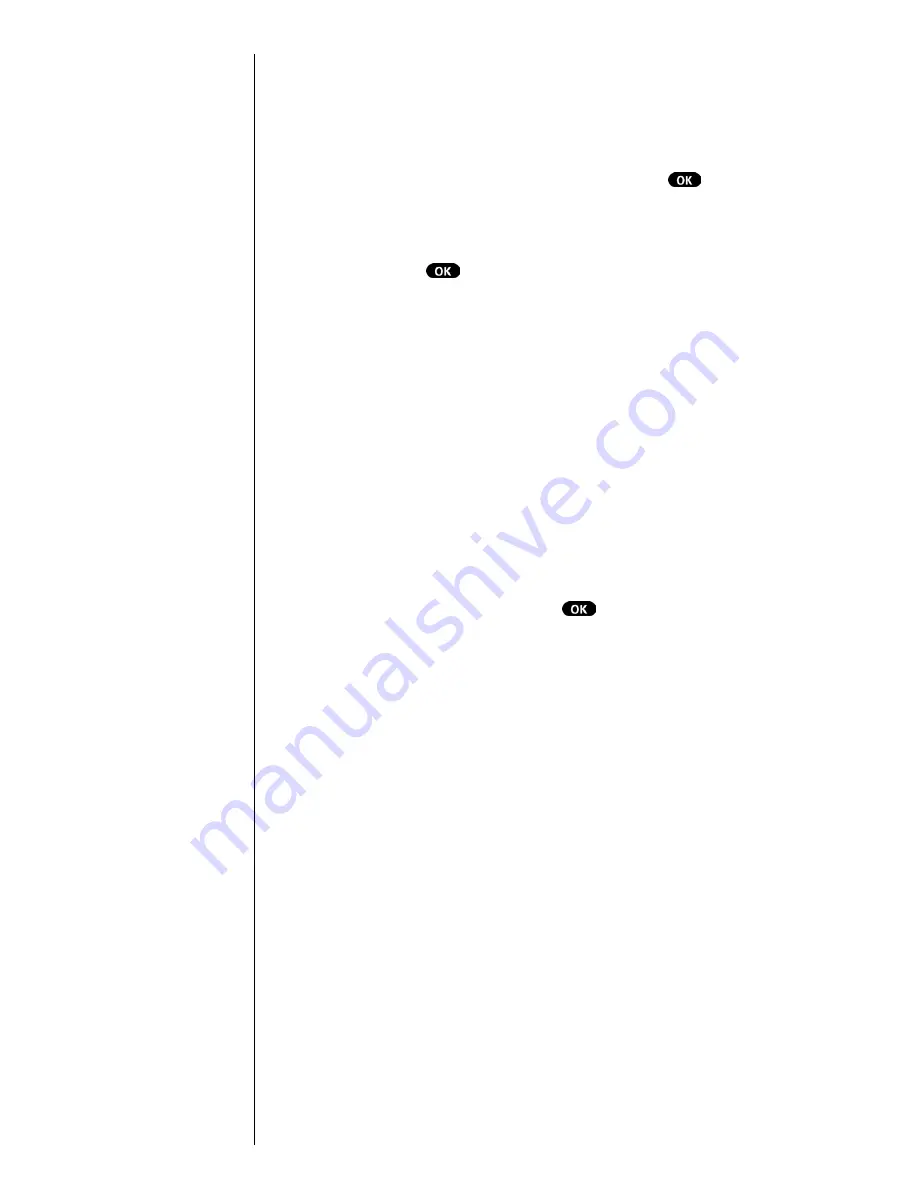
Section 15
98
Experiencing Sprint PCS Wireless Web
Selecting
Once you've learned how to activate the softkeys, you can
start navigating the Wireless Web Internet sites.
䊳
Select on-screen items, toggle to highlight the desired
item, then select the desired softkey by pressing
.
You'll find that the left softkey is used primarily for
selecting items. This softkey is often labeled “
OK
,” but don't
confuse it with the
key on your phone, which always
activates the highlighted softkey.
䊳
If the items on a page are numbered, you can also use
your keypad (numbered keys) to select an item.
Links, which appear [in brackets], allow you to jump to
different wireless Internet pages, select special functions or
even place phone calls.
䊳
Select links by highlighting the link, and then
activating the appropriate softkey, which is usually, (but
not always), the left softkey.
Going Home
䊳
To return to the Sprint PCS Wireless Web Home Page,
toggle to select
Home
and press
.
Going to a Wireless Web Internet Site
From the Sprint PCS Wireless Web Home Page, you can go
to a wireless Internet site simply by highlighting the desired
site name and selecting the
OK
softkey.
To access a site that does not appear on the Home Page, use
the
Go To…
function (on page 3 of the Home Page). You'll
be required to enter the URL (site address) for the site you
wish to visit. It is not necessary to enter “http://” before the
site name. Remember only HDML and WML sites are
accessible.
Tip:
The tenth item in a
numbered list may be
selected by pressing the 0
(zero) key on your phone's
keypad,
even though the
number 0
on screen.
Note:
Some links do not display
other pages.
Note:
Only specially-designed
wireless Internet sites are
available via the
“Go To...” function.
Содержание Sprint SPH-N200
Страница 1: ...Sprint PCS The clear alternative to cellular SM ...
Страница 4: ...2 Understanding Roaming Getting Started Understanding Roaming Getting Started Getting Started ...
Страница 10: ......
Страница 16: ...Section 1 14 Getting Started With Sprint PCS Service ...
Страница 32: ...Section 3 30 Understanding Roaming ...
Страница 42: ...Section 4 40 Making and Answering Calls ...
Страница 48: ...Section 5 46 Navigating Through Menus and Entering Text ...
Страница 54: ...Section 7 52 Using Sprint PCS Service Features ...
Страница 67: ...Managing Call History 65 Getting Started 9 9 9 9 Navigating and Entering Text 9 ...
Страница 68: ...Section 9 66 Managing Call History ...
Страница 74: ...Section 10 72 Using Your Internal Phone Book ...
Страница 110: ...Section 15 108 Experiencing Sprint PCS Wireless Web ...
Страница 114: ...112 ...
Страница 147: ...Terms and Conditions Warranty Information 145 Getting Started 18 18 18 18 Navigating and Entering Text 18 ...
Страница 148: ...Section 18 146 Terms and Conditions Warranty Information ...






























