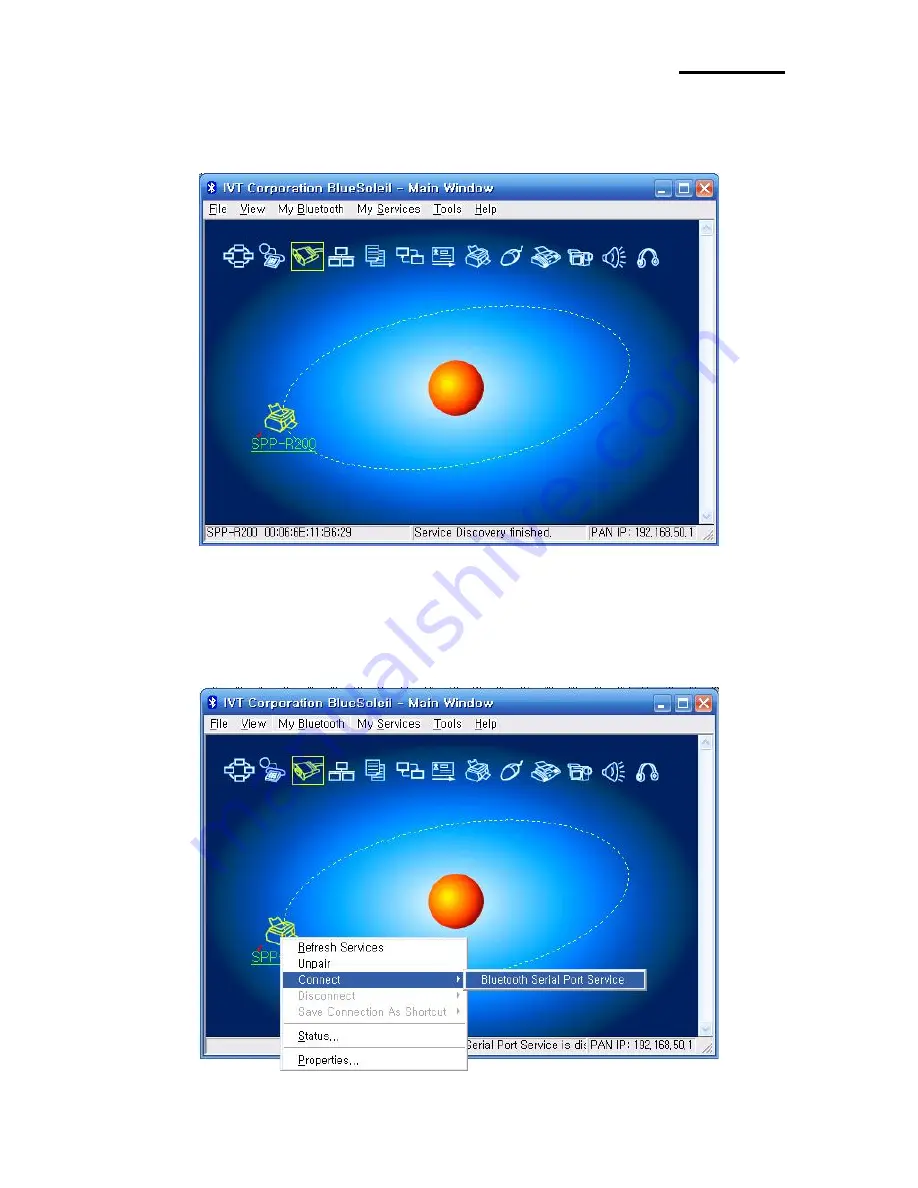
Rev. 1.00
- 28 -
SPP-R200
8) If the Passkey(PIN Code) is correct and pairing is completed, a red check symbol appears next to
the SPP-R200 icon.
9) Click right button of the mouse above the "SPP-R200 Icon" and
select the "Connect > Bluetooth Serial Port Service".