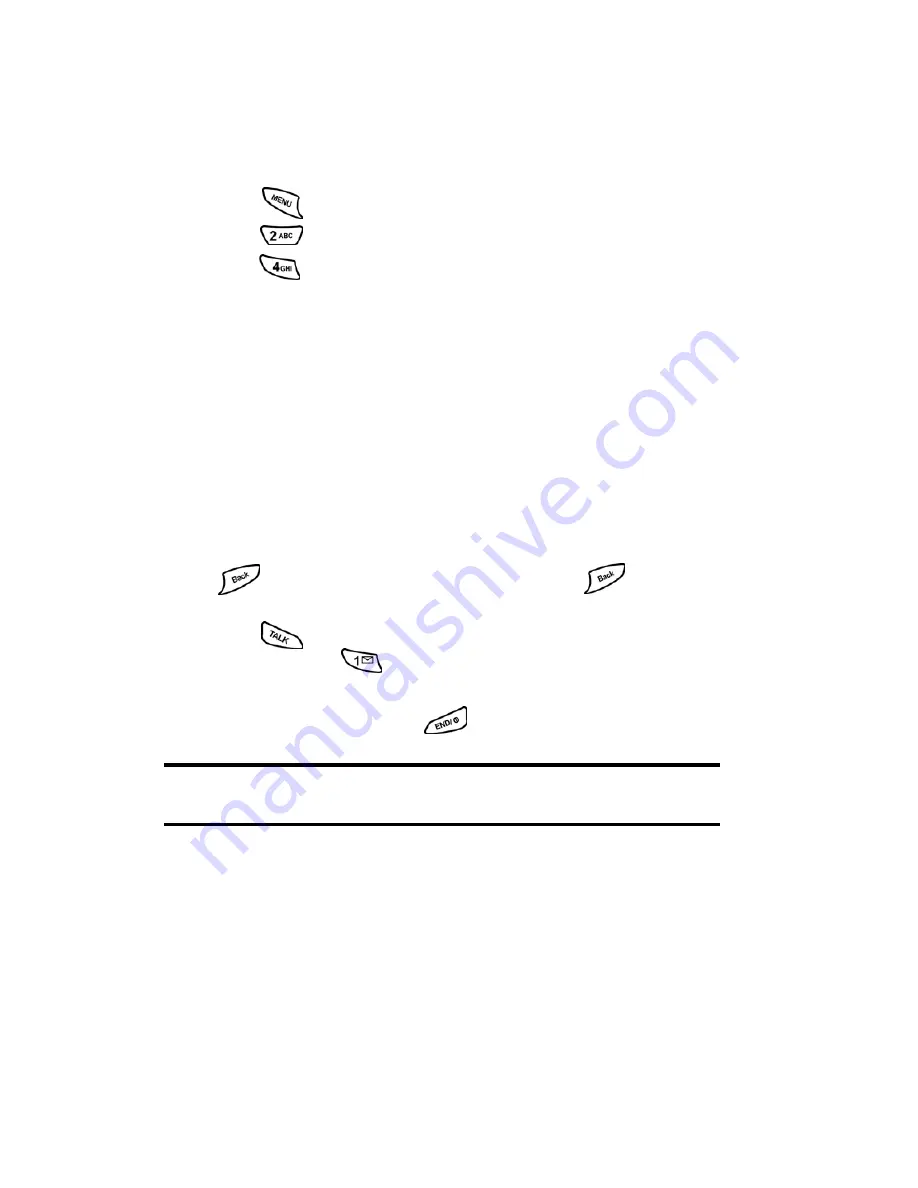
Section 2: Understanding Your Phone
2A: Your PCS Phone - The Basics
23
Displaying Your Phone Number
Just in case you forget your phone number, your PCS Phone can
remind you.
To display your phone number:
1.
Press
for
Main Menu
.
2.
Press
for
Phone Book
.
3.
Press
for
My Phone #
.
Making and Answering Calls
Making Calls
Your PCS Phone offers many different ways to make calls, including
PCS Voice Command
SM
(page 109), Speed Dialing (page 25) and using
Call History (page 55).
To make a call using your keypad:
1.
Make sure your phone is on.
2.
Enter a phone number. (If you make a mistake while dialing, press
to erase one digit at a time. Press and hold
to erase the
entire number.)
3.
Press
. (To make calls when you are roaming and Call Guard
is enabled, press
to acknowledge roaming rates. (See "To
Place Roaming Calls With Call Guard On:" on page 46.)
4.
When you’re finished, press
or close the flip.
Tip:
When making calls off the enhanced Sprint Nationwide PCS Network,
always dial using 11 digits (1 + area code + phone number).
Содержание SPH-n400 Series
Страница 1: ...LMN400_020403_F4 Online User s Guide Dual Band Tri Mode PCS Phone Model SPH N400 ...
Страница 9: ...Section 1 Getting Started 8 Section 1 Getting Started ...
Страница 14: ...Section 2 Understanding Your Phone 13 Section 2 Understanding Your Phone ...
Страница 16: ...Section 2 Understanding Your Phone 2A Your PCS Phone The Basics 15 Front View of Phone ...
Страница 77: ...76 ...
Страница 78: ...Section 3 Using PCS Service Features 77 Section 3 Using PCS Service Features ...
Страница 112: ...Section 4 Safety Guidelines and Warranty Information 111 Section 4 Safety Guidelines and Warranty Information ...






























