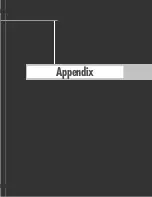Troubleshooting
If the TV seems to have a problem, first try this list of possible problems and solutions. If none of
these troubleshooting tips apply, then call your nearest Samsung authorized service center.
English - 102
Appendix
Possible Solution
Try another channel. Adjust the antenna.
Check all wire connections.
Try another channel. Adjust the antenna.
Make sure the MUTE button is off.
Try another channel. Press the SOURCE button.
Make sure the TV is plugged in.
Check the antenna connections.
Check that the Mute feature is off.
Make sure the program is broadcasted in color.
Adjust the picture settings.
Adjust the antenna. Check all wire connections.
If you are using a VCR, check the tracking.
Unplug the TV for 30 seconds, then try operating it
again.
Press the MODE button to put your remote control
into TV mode. Make sure the remote has batteries.
Make sure the wall outlet is working.
Make sure the TV is plugged in.
Make sure the remote has batteries.
Please check the digital signal strength and input
antenna.
The visual qualities of digital channels may vary
depending on the original production method (analog
or digital).
➔
Classification by the information displayed when
switching channels.
➔
If the original production method is digital: High
visual quality program.
➔
If the original production method is analog: The
digital program displayed on the screen is
originally an analog program which has been
converted. The visual quality is of an SD grade.
The HD caption that appears when switching channels
or when pressing the Information button on the remote
control means the selected channel is simply a digital
channel. If the broadcasting station converts an
analog signal into digital and transmits the signal,
the visual quality may not be perfect.
(Applied to Set Top Box built-in model only.)
Problem
Poor picture quality.
Poor sound quality.
No picture or sound.
No color, wrong colors or tints.
Picture rolls vertically.
The TV operates erratically.
Your remote control does not
operate your TV.
The TV won’t switch on.
Digital broadcasting screen
problem.
The visual qualities of digital
channels vary.
Although the TV caption shows HD,
the visual quality is not satisfactory.
• The display panel used for the DLP TV is composed of many tiny pixels.
These pixels may occasionally appear on the screen.
BP68-00561A-00Eng(084~103) 10/14/05 4:56 PM Page 102
Содержание SP50L7HD
Страница 1: ...Owner s Instructions SP50L7HD Register your product at www samsung com global register ...
Страница 2: ......
Страница 8: ...SAMSUNG ...
Страница 9: ...Your New Wide TV ...
Страница 18: ...SAMSUNG ...
Страница 19: ...Connections ...
Страница 30: ...SAMSUNG ...
Страница 31: ...Operation ...
Страница 39: ...English 39 Remote Control Codes VCR Codes DVD Codes Cable Box Codes ...
Страница 46: ...SAMSUNG ...
Страница 47: ...Channel Control ...
Страница 53: ...Picture Control ...
Страница 73: ...Sound Control ...
Страница 83: ...Special Features ...
Страница 101: ...English 101 Appendix ...
Страница 104: ...BP68 00561A 00 Printed in Mexico ...