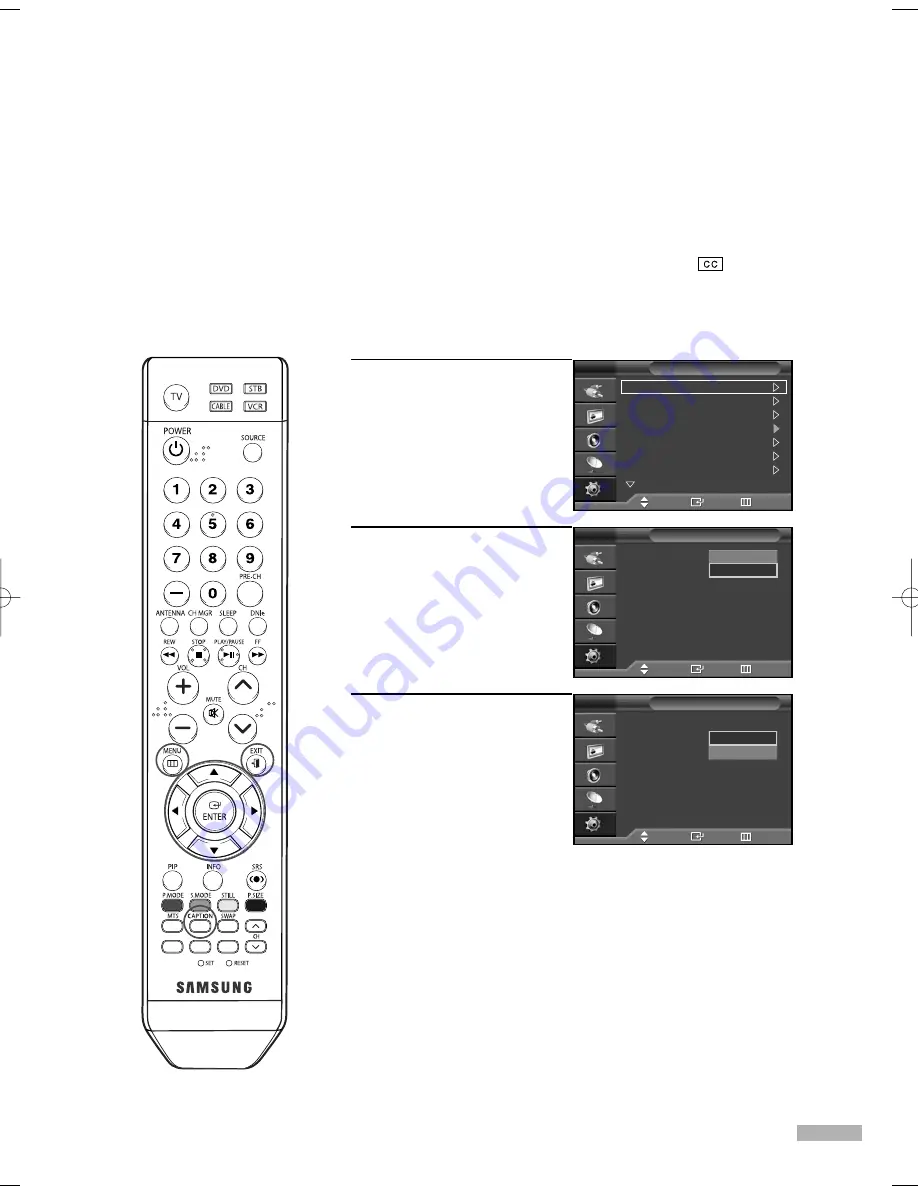
English - 81
Viewing Closed Captions (On-Screen Text Messages)
Your TV decodes and displays the closed captions that are broadcast with certain TV shows. These
captions are usually subtitles for the hearing impaired or foreign language translations. All VCRs
record the closed caption signal from television programs, so home-recorded video tapes also provide
closed captions. Most prerecorded commercial video tapes provide closed captions as well. Check
for the closed caption symbol in your television schedule and on the tape’s packaging:
.
Note: The Caption feature does not work with DVD or DTV signals.
1
Press the MENU button.
Press the
…
or
†
button to
select “Setup”, then press
the ENTER button.
Press the
…
or
†
button to
select “Caption”, then press
the ENTER button.
2
Press the ENTER button to
select “Caption”.
Press the
…
or
†
button to
select “On”, then press the
ENTER button.
3
Press the
…
or
†
button to
select “Mode”, then press
the ENTER button.
Press the
…
or
†
button to
select “Text” or “Caption”,
then press the ENTER button.
Continued...
Plug & Play
Language
:English
Time
Game Mode
:Off
Caption
Blue Screen
:Off
Melody
:On
More
Setup
TV
Move
Enter
Return
Caption
:
Off
Mode
:Caption
Channel
:1
Field
:1
Caption
TV
Move
Enter
Return
Off
On
Caption
:On
Mode
:
Caption
Channel
:1
Field
:1
Caption
TV
Move
Enter
Return
Caption
Text
BP68-00588F-00Eng(080~085) 5/17/06 9:51 AM Page 81
Содержание SP-50K3HV
Страница 4: ...SAMSUNG ...
Страница 5: ...Your New Wide TV ...
Страница 14: ...SAMSUNG ...
Страница 15: ...Connections ...
Страница 24: ...SAMSUNG ...
Страница 25: ...Operation ...
Страница 46: ...SAMSUNG ...
Страница 47: ...Channel Control ...
Страница 53: ...Picture Control ...
Страница 71: ...Sound Control ...
Страница 79: ...Special Features ...
Страница 85: ...PC Display ...
Страница 94: ...SAMSUNG ...
Страница 95: ...Appendix ...






























