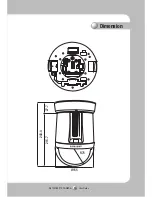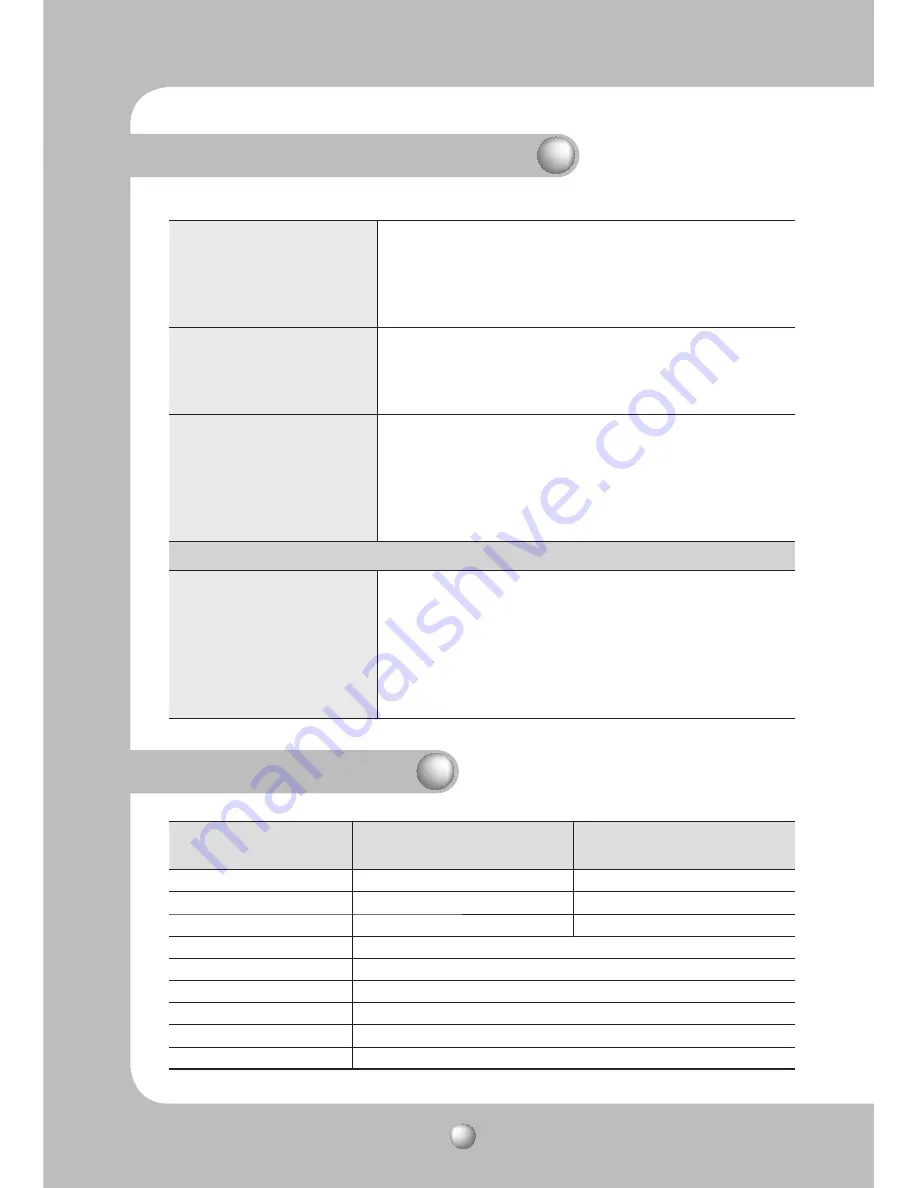
NETWORK PTZ CAMERA
User Guide
88
Saved contents is not
displayed in the SD memory
card.
ඖ
Make sure that you do not remove the memory card while
contents are being saved.
ඖ
Check if the SD memory card is properly inserted.
ඖ
Check if the capacity on the card is correct on the Record
page.
Product information is not
displayed on the local
network.
ඖ
Check if the network cables are properly connected.
ඖ
Reset the camera to the factory defaults by pressing the
RESET switch on the back of the camera for 5 seconds, and
then check again.
Sudden video pause
ඖ
Check if the SNP-3370/3301 network camera is connected
properly using a network cable.
ඖ
When using an extra network device such as a hub or IP
router, check if the device is in operation.
ඖ
Open a command prompt and check if the SNP-3370/3301
network camera is connected to the network.
Regular Power Cord Check
o
The power cord's coating
has been damaged.
o
The power cord is hot to
touch when the product is
in operation.
o
The power cord gets hot it
has been bent or pulled.
Continuing to use the product when its power cord is damaged
constitutes an electrical and fire hazard. The power plug must be
removed from the outlet immediately, and qualified service
personnel or your system provider should be contacted for
assistance.
Chapter 5. Troubleshooting
PC Requirements
Category
Minimun Requirements
Recommanded
Requirements
CPU
Intel Core 2 Duo E4300 or better
Intel Core 2 Duo E7400 or better
Main Memory
1GB or more
2GB or more
Video Memory
256MB or more
512MB or more
Display
1024 x 768 (with 32bit color) or higher / OpenGL compatible
Hard Disk
80GB or more
Operating System
8JOEPXT911SPGFTTJPOBM8JOEPXT7JTUB
Network
10/100 Base-T Ethernet
Internet Explore
6.0 or better
etc
%JSFDU9PSIJHIFS