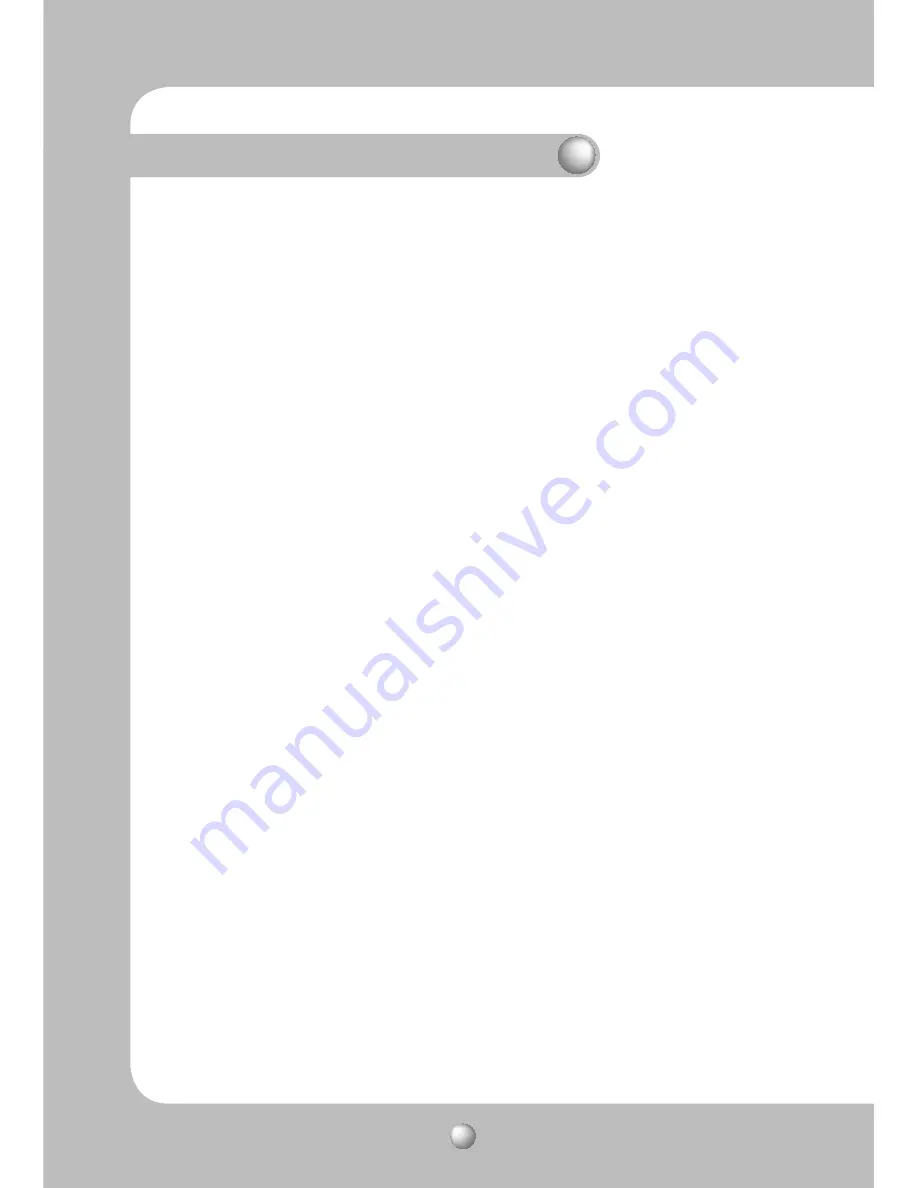
NETWORK PTZ CAMERA
User Guide
54
Chapter 4. Using Web Viewer
This feature is achieved by our innovative SV-IV DSP chipset. Unlike other cameras, this
SNP-3370/3301 enables you to see clearly both an object and the background, even when
the object is in extreme backlight .
ᐭ
Back Light Mode :
- Off : Disables the Backlight mode.
- WDR : Use the WDR (Wide Dynamic Range) mode.
t8%34FUUJOH5ISFF8%3TFOTJUJWJUZMFWFMTBSFBWBJMBCMF-PX.FEJVNBOE
High. Note that the higher the sensitivity level, the lower the
contrast in the light and dark areas becomes.
t8%3-FWFM"EKVTUTUIFPWFSBMMCSJHIUOFTTPGUIFTDSFFOJO8%3NPEF
ÿ
Back Light
The Exposure settings are for controlling the camera’s exposure meter.
ᐭ
Brightness : Adjusts the screen brightness. (Over 50: Brighter, Under 50: Darker)
ᐮ
Iris
- Auto : Automatically adjusts the exposure meter.
- Manual : Enables manual adjustment of the exposure meter.
ᐯ
Shutter : Controls the camera’s electronic shutter.
- ESC : Adjusts the shutter speed automatically according to the screen brightness.
-
A.FLK
:
Select this setting when you experience picture flickering. Flickering can
happen when artificial lighting frequencies clash with camera frame rates.
- Manual : Enables manual adjustment of the shutter speed.
ᐰ
Sens-Up : Controls the camera’s electronic shutter.
- Auto : Automatically detects light levels and maintains a clear picture at night or under
low-light conditions.
ÿ
Exposure
The White Balance settings adjust the balance of the screen colors under different
lighting
conditions.
- ATW : Adjusts the screen color automatically.
- MANUAL : Enables customization of the Red and Blue gains.
- AWC : Adjusts the screen color to be optimized to the current lighting and monitor
conditions. Using this setting may require a readjustment if the lighting conditions
change.
- Indoor : Optimizes the screen colors automatically for indoor environments.
- Outdoor : Optimizes the screen colors automatically for outdoor environments.
ᐭ
Mode
ÿ
White Balance






























