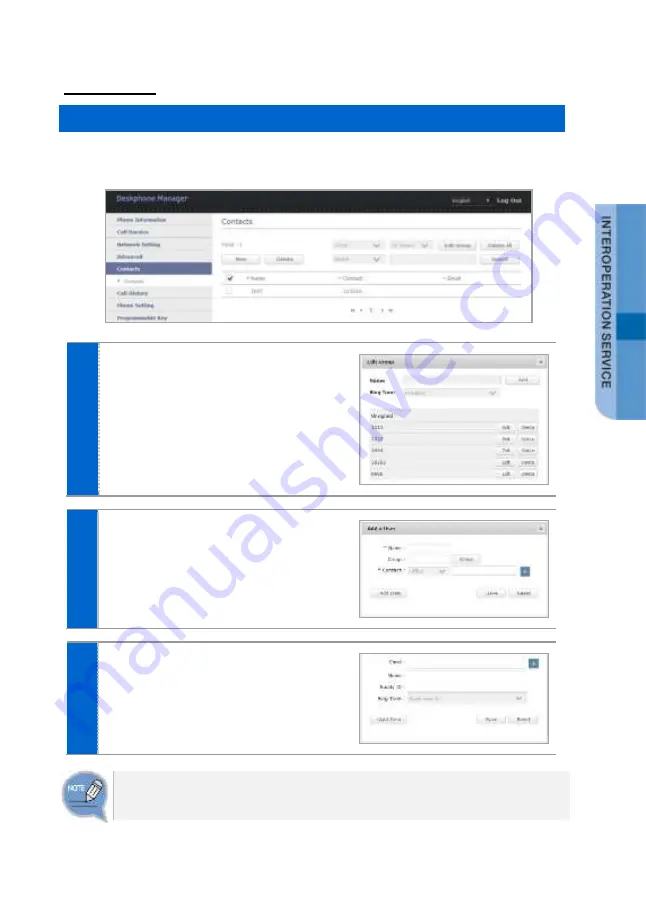
SMT-i5343 User Guide _
115
Contacts
Contacts
Using the contacts, the user can easily manage phone numbers, email ID, fax
numbers, and photos, etc. In addition, calls can easily be made using the contacts.
1
[Edit Group]
button
You can enter a new group name for
addition, and modify or delete an
existing group name.
2
[Add a User]
button
You can enter a name, group, or contact
(office, mobile, home, fax, others) for
addition.
3
[Add Field]
button
You can set up an e-mail, memo input,
buddy ID or bell sound.
When you click a contact, you can start voice call or video call.
Содержание SMT-i5343
Страница 1: ...SMT i5343 User Guide ...
Страница 89: ...SMT i5343 User Guide _87 Main Screen Type Select Menu Settings Screen Main Screen Type ...
Страница 140: ...138_ SAMSUNG Electronics Co Ltd Successful registration Failed registration ...
Страница 145: ...SMT i5343 User Guide _143 Failed registration ...
Страница 196: ......
Страница 197: ......
Страница 198: ......
Страница 201: ...QUESTIONS OR COMMENTS Homepage www samsungnetwork com ...






























