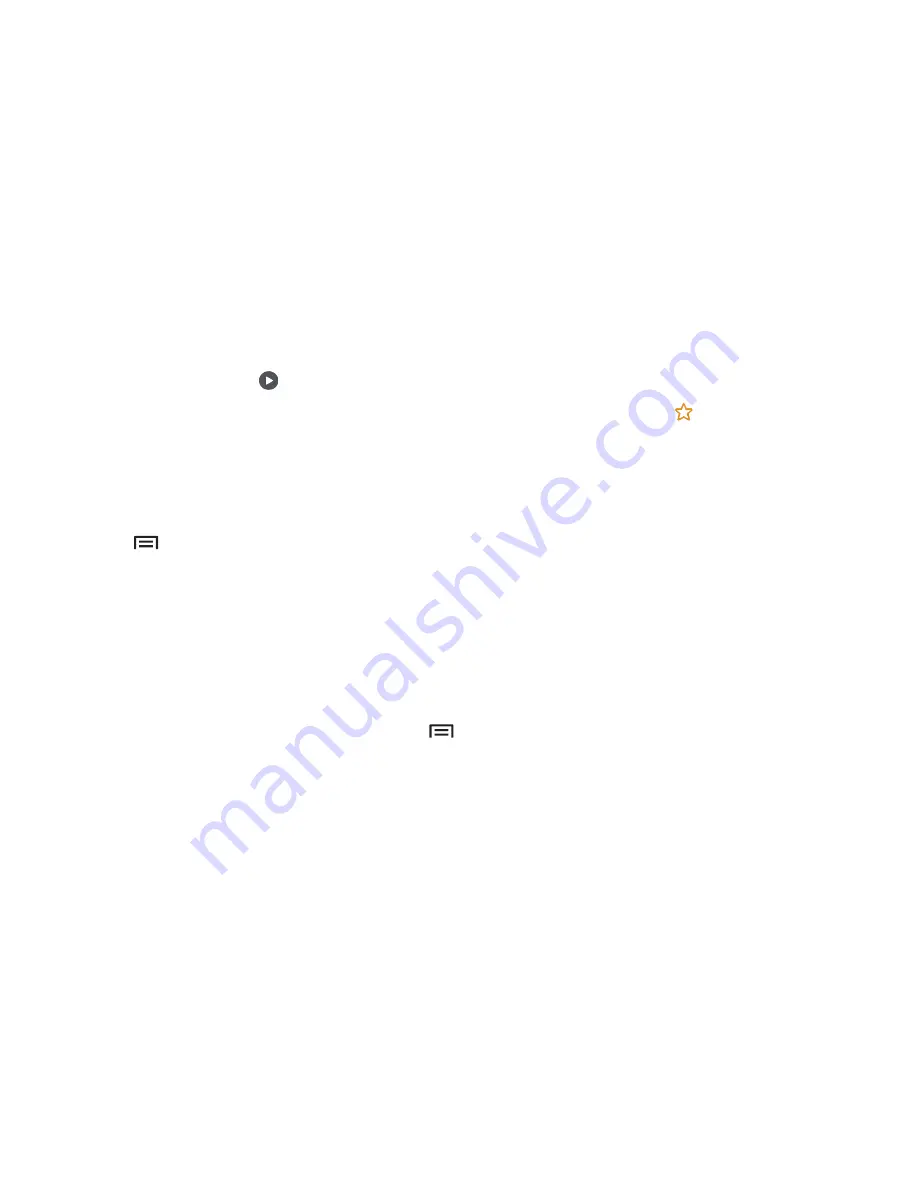
58
Gallery
Viewing photos or videos
Viewing content on the device
On the Apps screen, tap
Gallery
and select an image or a video.
Video files show the icon on the preview thumbnail.
To add the image or video to the favourite list, tap the screen, and then tap .
Accessing additional options
On the Apps screen, tap
Gallery
.
Tap and use the following options:
•
View as
: Change the view mode.
•
Delete
: Delete files or folders.
•
Share
: Share files with others.
•
Copy to album
: Copy files or folders to another folder.
•
Create album
: Create a folder.
To select multiple files from the file list, tap , select an option, and then tick files. You can
share or delete multiple files or access additional options.






























