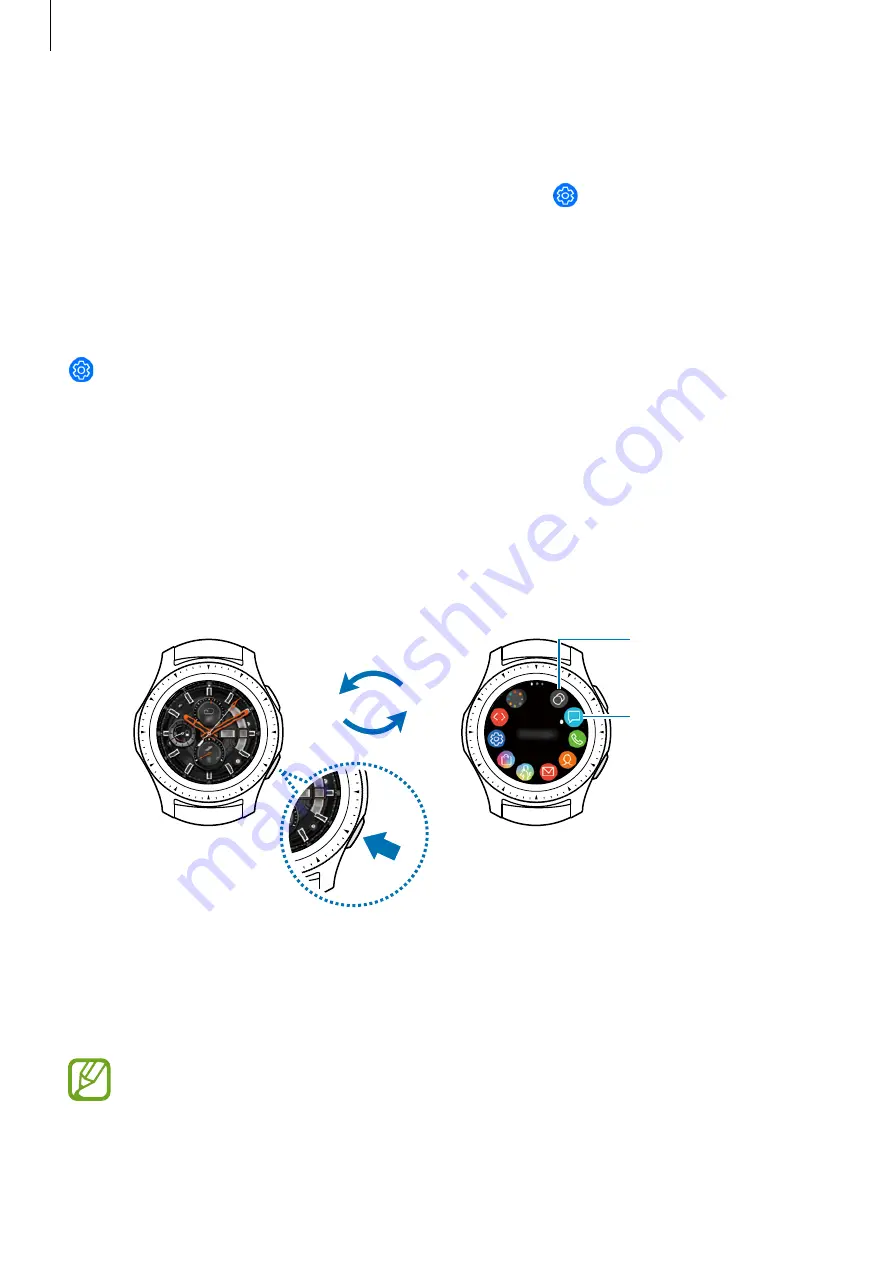
Getting Started
30
Turning the screen on and off
To turn on the screen, rotate the bezel, press the Home key, or press the Back key.
If the screen does not turn on after you rotate the bezel, tap (
Settings
) on the Apps
screen, tap
Advanced
→
Bezel wake-up
, and then tap the
Bezel wake-up
switch to activate
the feature.
To turn off the screen, cover it with your palm. Also, the screen will automatically turn off if the
Galaxy Watch is not used for a specified period.
You can also turn on the screen using the wake-up gesture feature. On the Apps screen, tap
(
Settings
)
→
Advanced
→
Wake-up gesture
and tap the
Wake-up gesture
switch to
activate it.
Switching the screen
Switching between the Watch and Apps screen
To open the Apps screen, press the Home key on the Watch screen.
To return to the Watch screen, press the Home key.
An app
Watch screen
Apps screen
View recent apps.
Apps screen
The Apps screen displays icons for all apps.
To view other panels, rotate the bezel or swipe the screen to the left or right.
The available apps may vary depending on the software version.






























