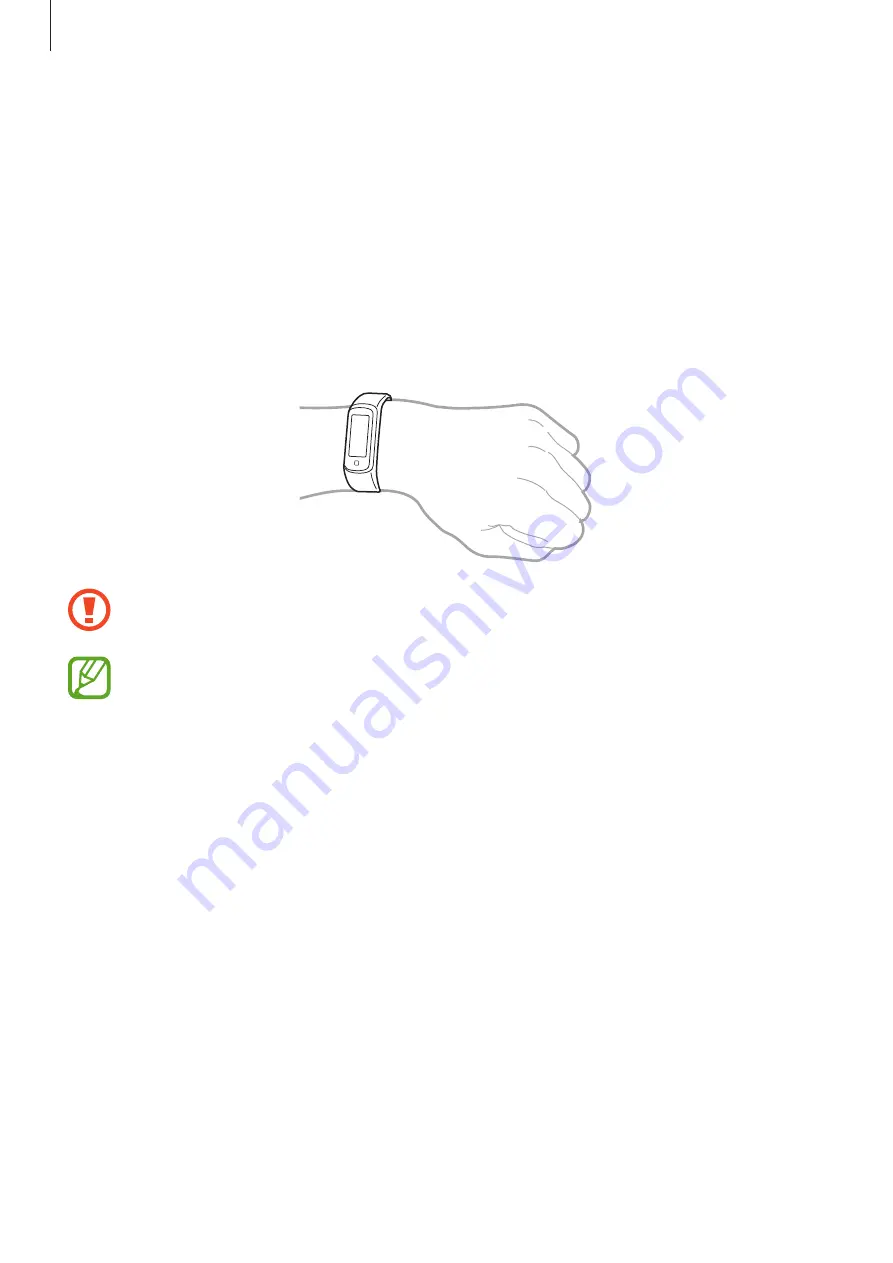
Getting Started
13
Wearing the Galaxy Fit2
Putting on the Galaxy Fit2
Open the buckle and place the band around your wrist. Push the band into the upper part of
the buckle, insert the pin into the hole, and then push the end of the band into the lower part
of the buckle to secure the Galaxy Fit2 to your wrist. Make sure to fasten the Galaxy Fit2 in the
hole one further out than you normally would not to feel any discomfort as the band can be
inadvertently tightened if the end of the band is pulled inward.
Do not bend the band excessively. Doing so may damage the Galaxy Fit2.
To measure your heart rate more accurately with the Galaxy Fit2, wear the Galaxy Fit2
firmly around your lower arm just above the wrist. Refer to
for more information.
Band tips and precautions
•
Be cautious when wearing the Galaxy Fit2. If you have sensitive skin or fasten the
Galaxy Fit2 too tightly, you may feel some discomfort.
•
Some people may experience discomfort when wearing the Galaxy Fit2 for prolonged
periods.
•
Skin irritation may occur due to an allergy, environment factors, other factors, or when
your skin is exposed to soap or sweat for long periods.
•
Do not wear the Galaxy Fit2 too tightly. Make sure to keep the device clean and dry.
Though this device has met international safety standards, some people may experience
skin irritation if they are allergic to certain substances.






























