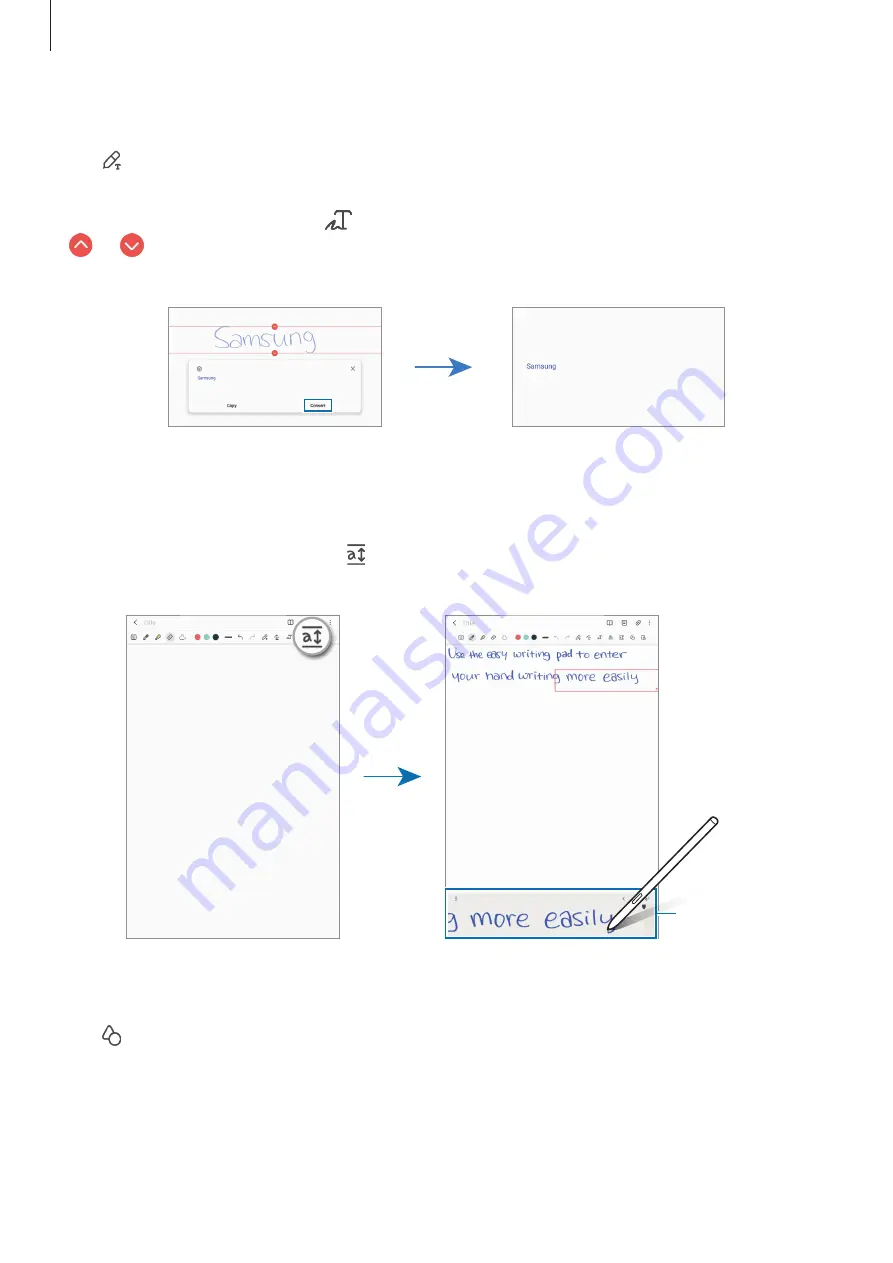
Apps and features
78
Converting handwriting to text
Tap and write on the screen with the S Pen. The handwriting will be replaced with text
right away.
After writing on the screen, tap
. Options will appear in the preview window. If you drag
or
, you can select the handwriting you want. To replace the handwriting with the text,
tap
Convert
.
Using the easy writing pad
Use the easy writing pad to enter your handwriting more easily.
On the note composer screen, tap . The input field will be magnified and appear as the easy
writing pad.
Easy writing pad
Automatically fixing shapes
Tap and draw a shape. The shape will be fixed.






























