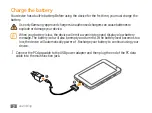Getting started
19
Switch to Flight mode
›
In Flight mode, you can disable all wireless connections and use non-network services in areas
where wireless devices are prohibited, such as aeroplanes and hospitals.
To activate Flight mode, go to
Settings
→
Wireless and network
→
Flight mode
. You can also
press and hold [ ] and then select
Flight mode
.
To deactivate Flight mode and use wireless connections, go to
Settings
→
Wireless and network
and clear the check box next to
Flight mode
.
Switch to the silent mode
›
In Idle mode, press and hold [
•
] and then select
Silent mode
.
Open the shortcuts panel from the top of the screen and select
•
Silent
.