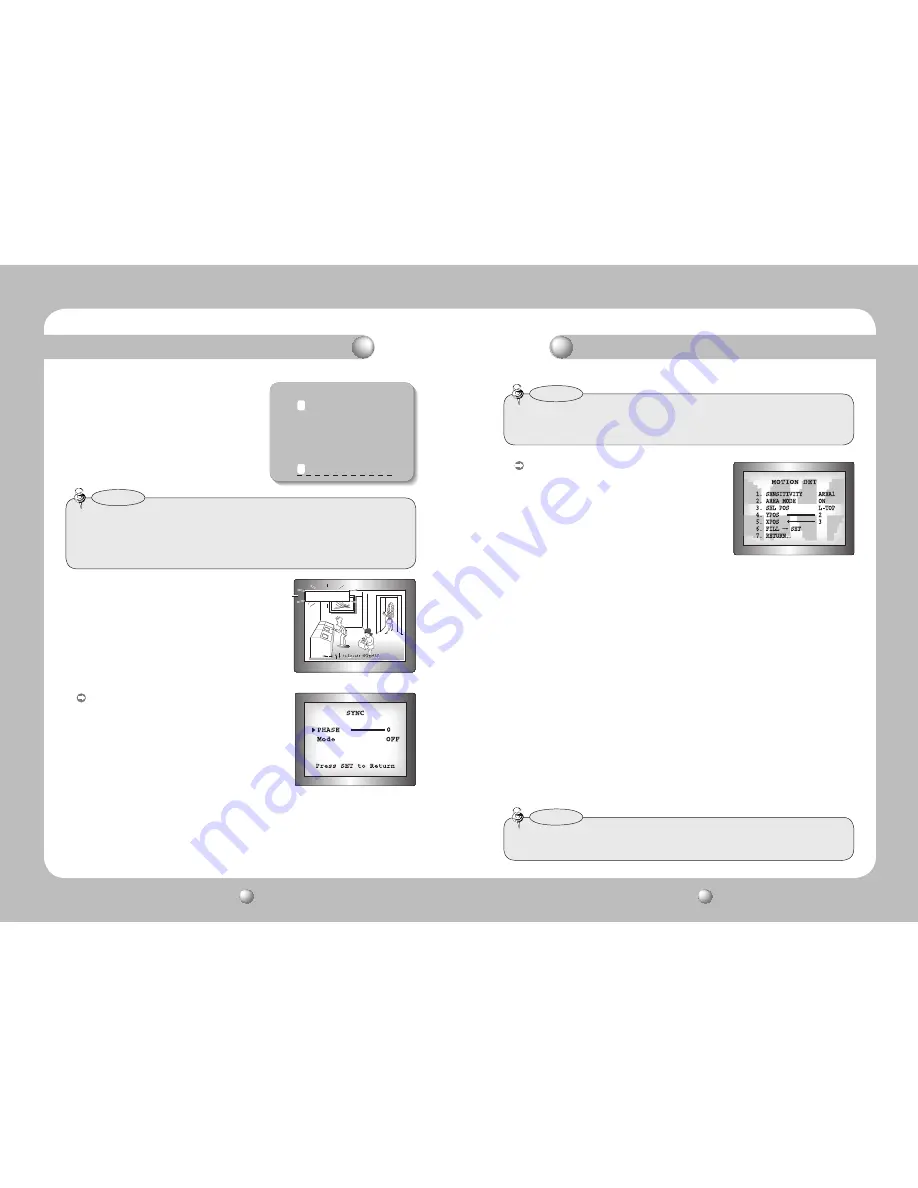
COLOR CCD CAMERA
User Guide
32
COLOR CCD CAMERA
User Guide
33
How to Use the Camera
How to Use the Camera
• When using AC power at 60Hz frequency, you can use the L/L type synchronization.
• When the power is DC 12V, the SYNC. menu is fixed to the ‘INT’ mode.
• MD areas show only MOTION DET menu. Therefore, MD areas don’t display on the
monitor screen.
Notes
Notes
MOTION DET :
If you connect an alarm device to this camera,
you can monitor activity more efficiently,
because a signal is generated by the camera
whenever motion is detected. The motion
detection signal is output through the MD OUT
port.
❶
When the SPECIAL menu screen is displayed, press the Up and Down
buttons so that the arrow indicates MOTION DET .
2
Set up the mode using the 4 direction buttons.
- SENSITIVITY : You can select up to 8 MD areas. When SENSITIVITY number
is high, motion detection sensitivity is increased to recognize
even small movement.
- AREA MODE : Determines whether to use the MD area selected in
SENSITIVITY.
- SEL POS : Determines which of the 4 vertices of each MD area is to be
used.
- YPOS : Determines the coordinate of the vertical axis for SEL POS.
- XPOS : Determines the coordinate of the horizontal axis for SEL POS.
- FILL
→
SET : Fills in a selected MD area. Fills in a selected MD area. The
color of filling is sequentially selected as brown, orange, blue,
cyan, yellowish green, yellow and red.
- RETURN : Select this to save the MOTION DET menu settings and return to
the SPECIAL menu.
3
Press the SET button.
4
Use the 4 direction buttons to move
to a desired letter and select the letter
by pressing the SET button. Repeat
this to enter multiple letters. You can
enter up to 15 letters.
5
Enter a title, move the cursor to ’POS’ and
press the SET button. The entered title
appears on the screen. Select the position to
display the title on the screen by using the 4
direction buttons and press the SET button.
When the position is determined, select
’END’ and press the SET button to return to
the SPECIAL menu.
CAMERA TITLE SETUP
A B C D E F G H I J K L M
N O P Q R S T U V W X Y Z
a b c d e f g h i j k l m
n o p q r s t u v w x y z
- . 0 1 2 3 4 5 6 7 8 9
← →
C L R P O S E N D
• If you move the cursor to CLR and press the SET button, all the letters are deleted. To edit
a letter, change the cursor to the bottom left arrow and press the SET button. Move the
cursor over the letter to be edited, move the cursor to the letter to be inserted and then
press the SET button.
Notes
FRONT DOOR
SYNC :
In areas where the supply is at 60Hz,
you can synchronize the output phase
of multiple cameras using the power
synchronization function (Line-Lock)
without using a synchronization signal
generator.
- INT : Internal Synchronization Type
- L/L : Power Synchronization Type, Line-lock
• Press the SET button.
• You can select a desired phase from 0 to 359 when select 'phase'.
• You can decide the synchronization between luminance and color signal
when select the 'Mode' to TRACE.
Содержание SHC-737 Series
Страница 21: ......



















