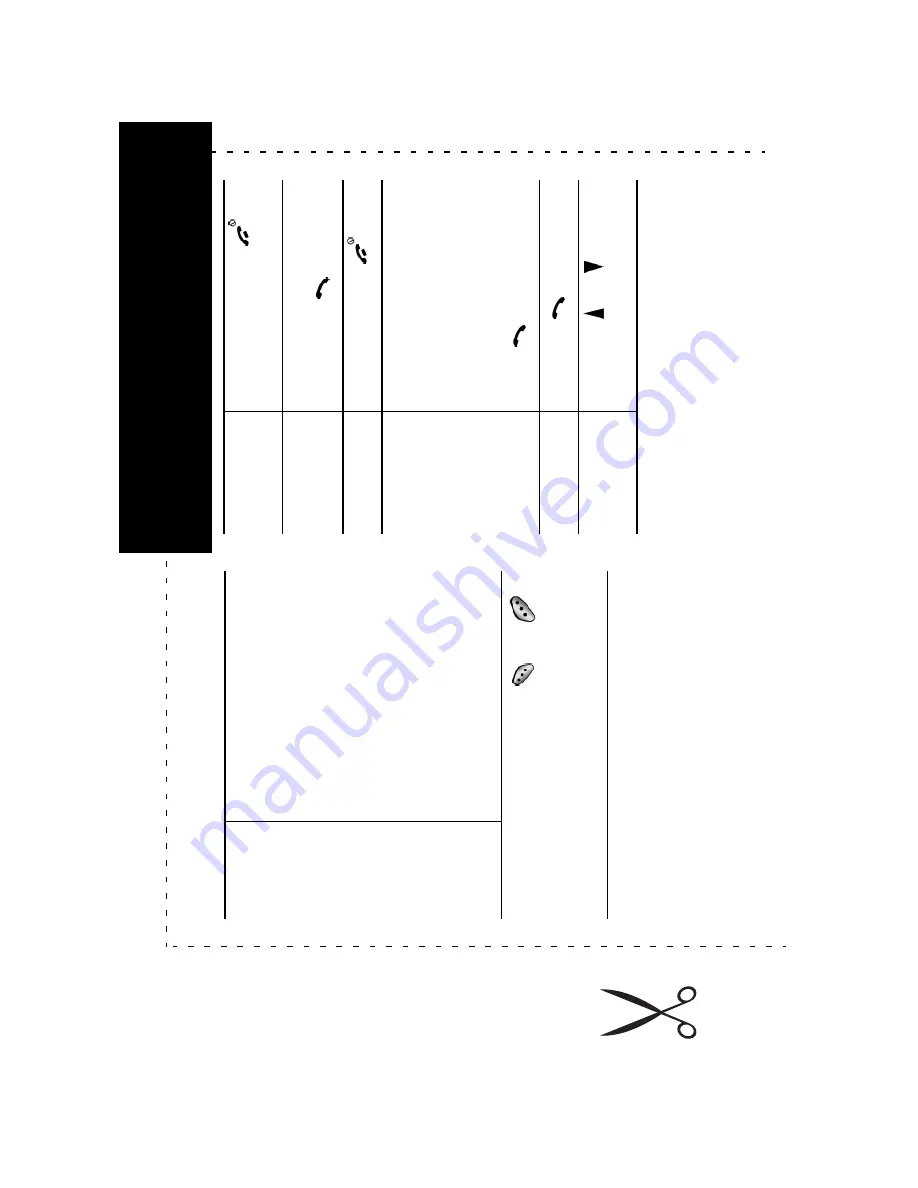
A
cce
ss
th
e
m
enu
functi
on
s
➀
Pr
es
s t
he
Men
u
soft
k
ey
.
➁
S
cr
oll u
sin
g th
e
Na
vi
gati
on k
eys
thr
ough
th
e
lis
t o
f
the
menus
unt
il
yo
u re
ach
th
e m
enu
yo
u
wa
nt
.
➂
Pr
es
s t
he
Se
le
ct
so
ft k
ey
.
➃
S
cr
oll u
sin
g th
e
U
p
an
d
Do
w
n
k
eys thr
ough the
lis
t o
f the
opti
ons
unt
il the
on
e y
ou
w
ant i
s
se
le
ct
ed.
➄
Pr
es
s t
he
Se
le
ct
so
ft k
ey
.
•
Eac
h of th
e
tw
o s
oft
k
ey
s (
an
d
)
pe
rf
or
m
the
fun
cti
on
in
di
ca
te
d by
the
te
xt
a
bo
ve
it
, o
n th
e
bo
tt
om
line
o
f t
he
di
sp
la
y.
S
w
it
ch on
/of
f
Pr
es
s and
ho
ld
t
he
ke
y.
Mak
e a
cal
l
➀
Ent
er
the
number
.
➁
Pr
ess the
ke
y.
En
d a
ca
ll
B
rie
fly
p
re
ss
t
he
k
ey
.
View
m
iss
ed
calls
im
me
di
ate
ly
af
ter
mi
ssi
n
g
th
em
➀
Pr
es
s the
View
so
ft
ke
y.
➁
Scr
oll u
sin
g t
he Up
an
d
Down k
eys t
hrough t
he
mi
sse
d c
al
ls
.
➂
To
re
tur
n the
c
al
l, pre
ss
the
ke
y.
Answe
r a
cal
l
Pr
es
s the
ke
y.
Adj
ust
the
vo
lu
me
Pr
es
s the
or
key on
th
e left
s
ide
o
f the phone.
S
G
H
-c207
G
P
RS Telepho
n
e
Qui
ck
r
efere
nce
card
Содержание SGHC207
Страница 5: ...iv...
Страница 10: ...ix Glossary 209 Index 213...
Страница 11: ...x...
Страница 13: ...Unpacking 12...
Страница 35: ...Call Functions 34...
Страница 39: ...Selecting Functions and Options 38...
Страница 51: ...Phone Book 50...
Страница 59: ...Entering Text 58...
Страница 66: ...Options During a Call 65 4 When you want to end the multi party call press the key...
Страница 67: ...Options During a Call 66...
Страница 75: ...Using the Menus 74...
Страница 79: ...Recent Calls 78...
Страница 117: ...Network Services 116...
Страница 121: ...Games 120...
Страница 125: ...MEdia Mall 124...
Страница 153: ...My MEdia 152...
Страница 167: ...Solving Problems 166...
Страница 171: ...Access Codes 170...
Страница 185: ...Health and Safety Information 184...
Страница 193: ...AppendixB GuidetoSafeandResponsibleWirelessPhoneUse 192...


































