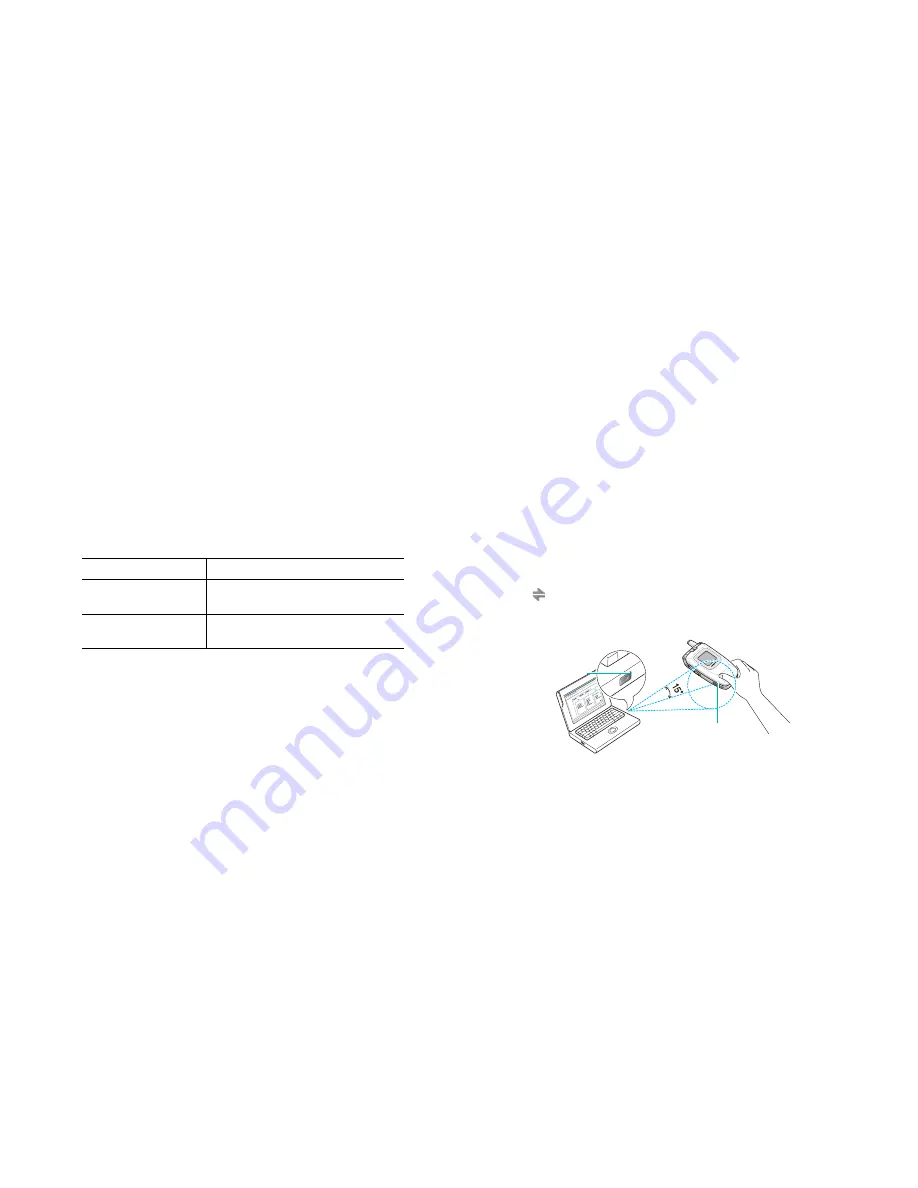
Sound Settings
112
Folder Tone
(Menu 4.6)
This menu allows you to select the tone that the phone
sounds when you open or close the folder.
To turn the sound off, select Off.
Power On/Off
(Menu 4.7)
This menu allows you to select the melody that the phone
sounds when it is switched on and off.
To turn the sound off, select Off.
Extra Tones
(Menu 4.8)
You can customize additional tones used for the phone.
The following options are available:
Error Tone: sets whether or not the phone informs you when
you make a mistake.
Minute Minder: sets whether or not the phone beeps every
minute during an outgoing call to keep you informed of the
length of your call.
Connect Tone: sets whether or not the phone beeps when
your call is connected to the system.
To turn a given tone
Press the
on
On soft key. A check mark displays in
front of the option.
off
Off soft key. The check mark no
longer displays.
Phone Settings
113
Phone Settings
Many different features of your phone can be customized to
suit your preferences. All of these features are accessed in the
Phone Settings menu.
Infrared Activate
(Menu 5.1)
This feature allows you to send or receive data to or from
IrDA-compatible computers or phones through the infrared
port.
With PC
(Menu 5.1.1)
To use an infrared connection, you must:
●
configure and activate an IrDA-compliant infrared port on
your PC.
●
activate the infrared feature on the phone; the IrDA icon
(
) appears on the top line of the display.
●
align the IrDA port on the phone with the IrDA port on
your computer.
The connection is ready for data transmission.
IrDA port
IrDA port
Содержание SGH-P716
Страница 6: ...Table of Contents 6 ...






























