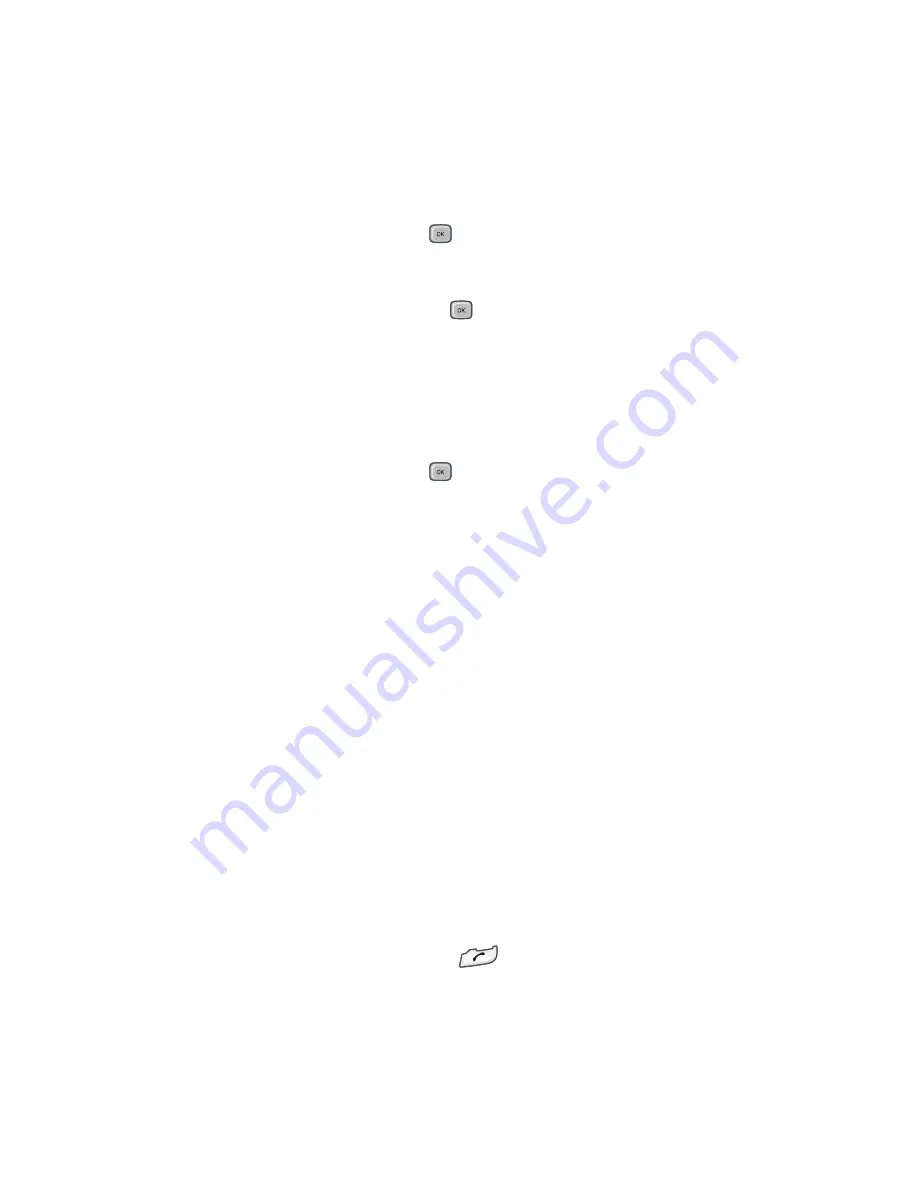
Extras
178
To change the alarm:
1. On the Alarm screen, select the type of alarm you
want and press
.
2. To change the alarm, select the option you want from
the list and press
.
3. Change the option and press the
OK
soft key.
To remove the alarm:
1. On the Alarm screen, select the type of alarm you
want and press
.
2. Scroll to
Remove alarm
and press the
OK
soft key.
3. When a confirmation message appears, press the
Yes
soft key.
You can also select
Options
→
Remove once alarm
,
Remove daily alarm
, or
Remove morning call
on the
Alarm screen.
Turning off the alarm
When the alarm time comes, the Smartphone will sound
an alarm tone and flash “Once alarm,” “Daily alarm,” or
“Morning call,” the alarm icon, and the current time on
the display.
• Press the
Stop
soft key to turn off the alarm.
• When the alarm tone sounds, press any key, or the
Snooze
soft key, or
to stop the alarm for 5
minutes, after which it will resume. You can do this a
maximum of 5 times.






























